Table of Contents (Click to show/hide)
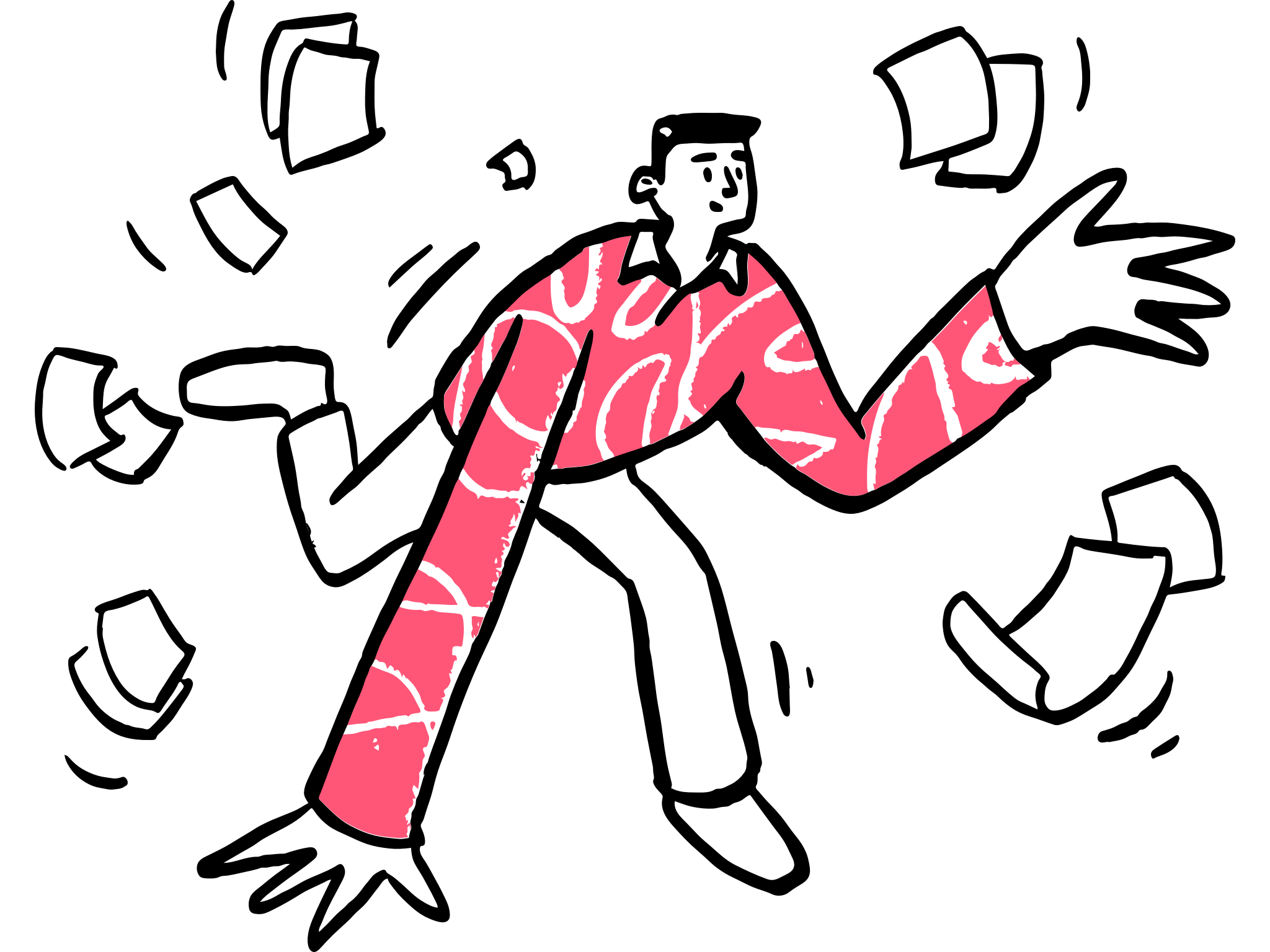


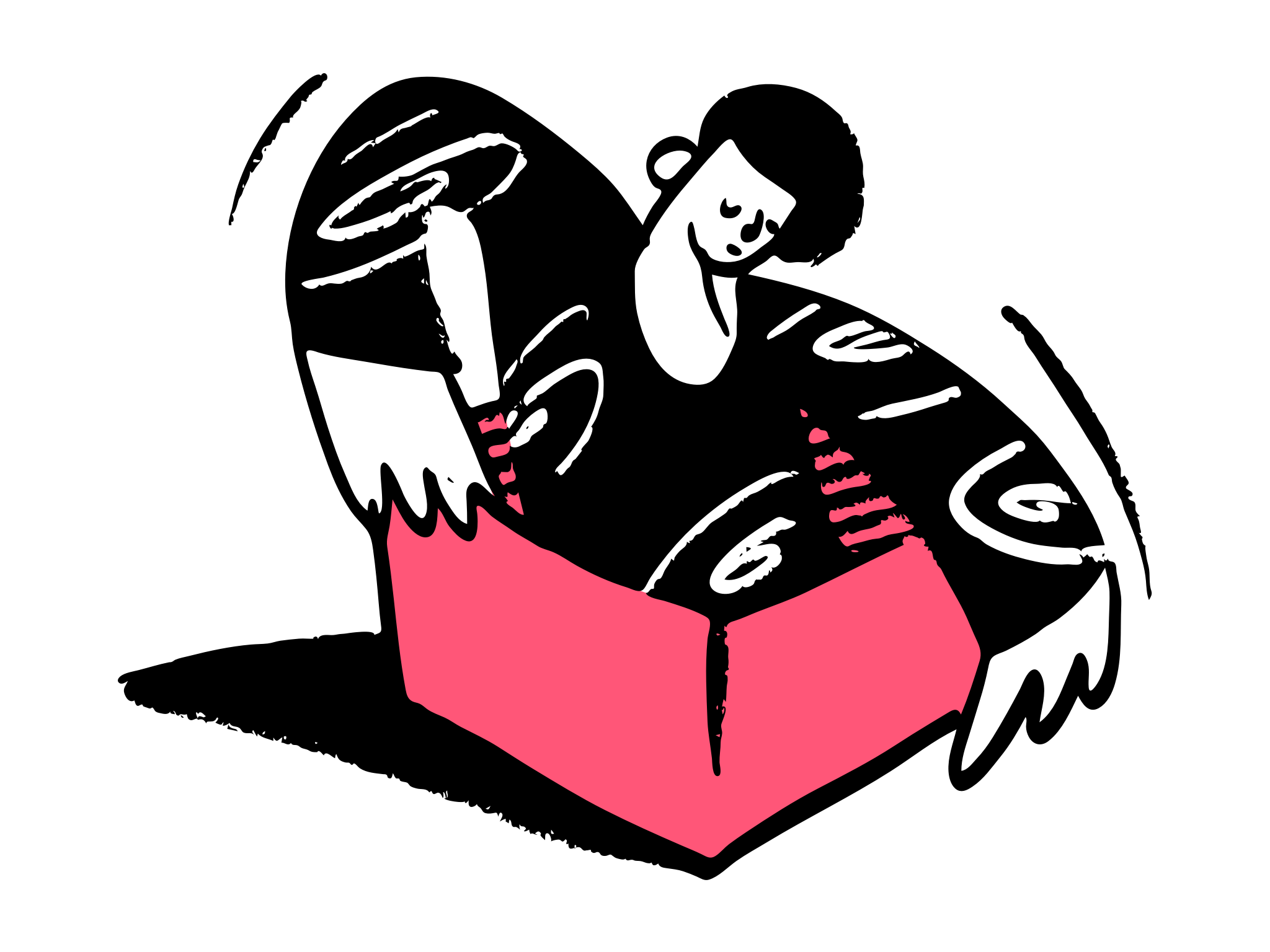
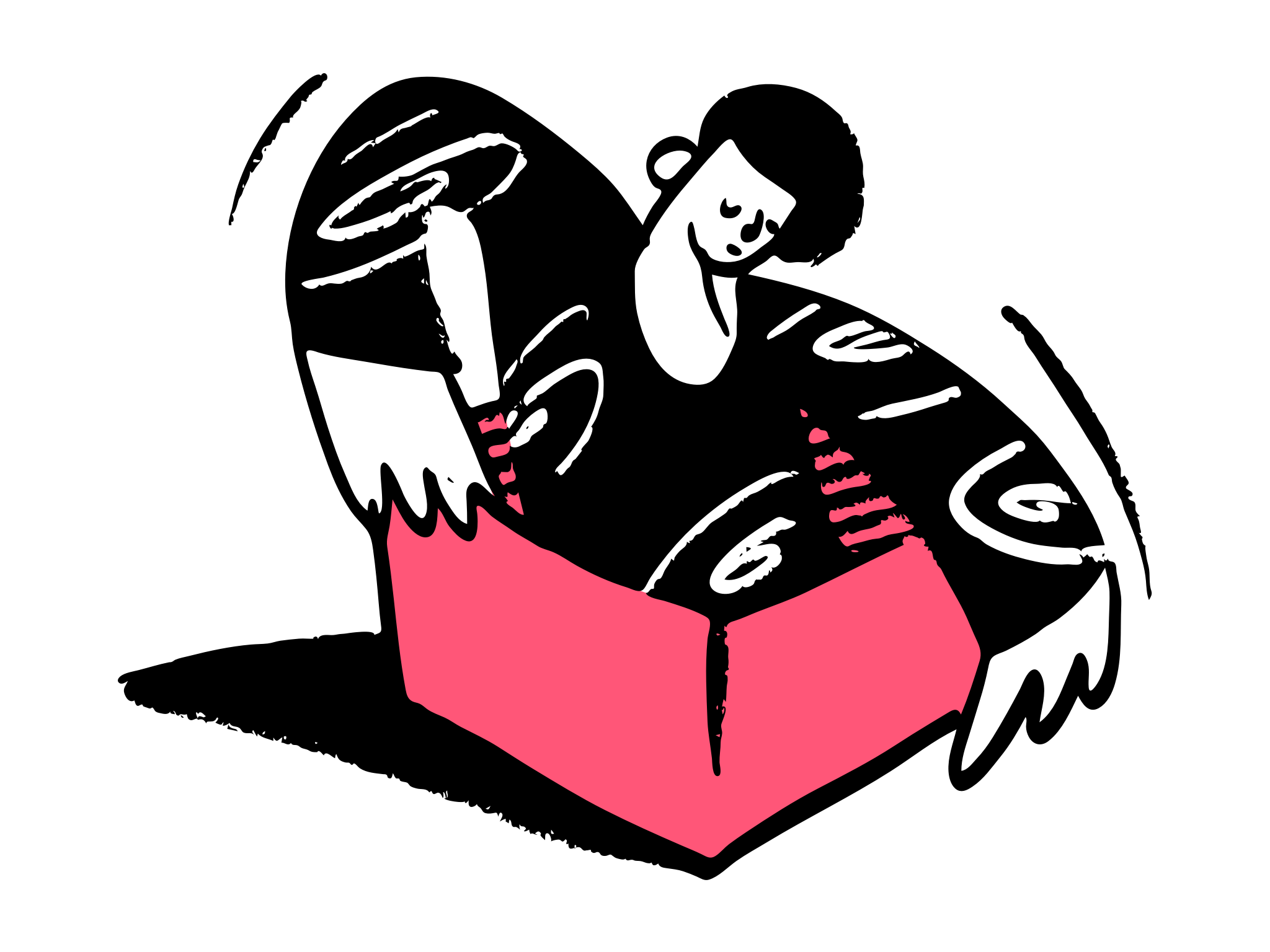
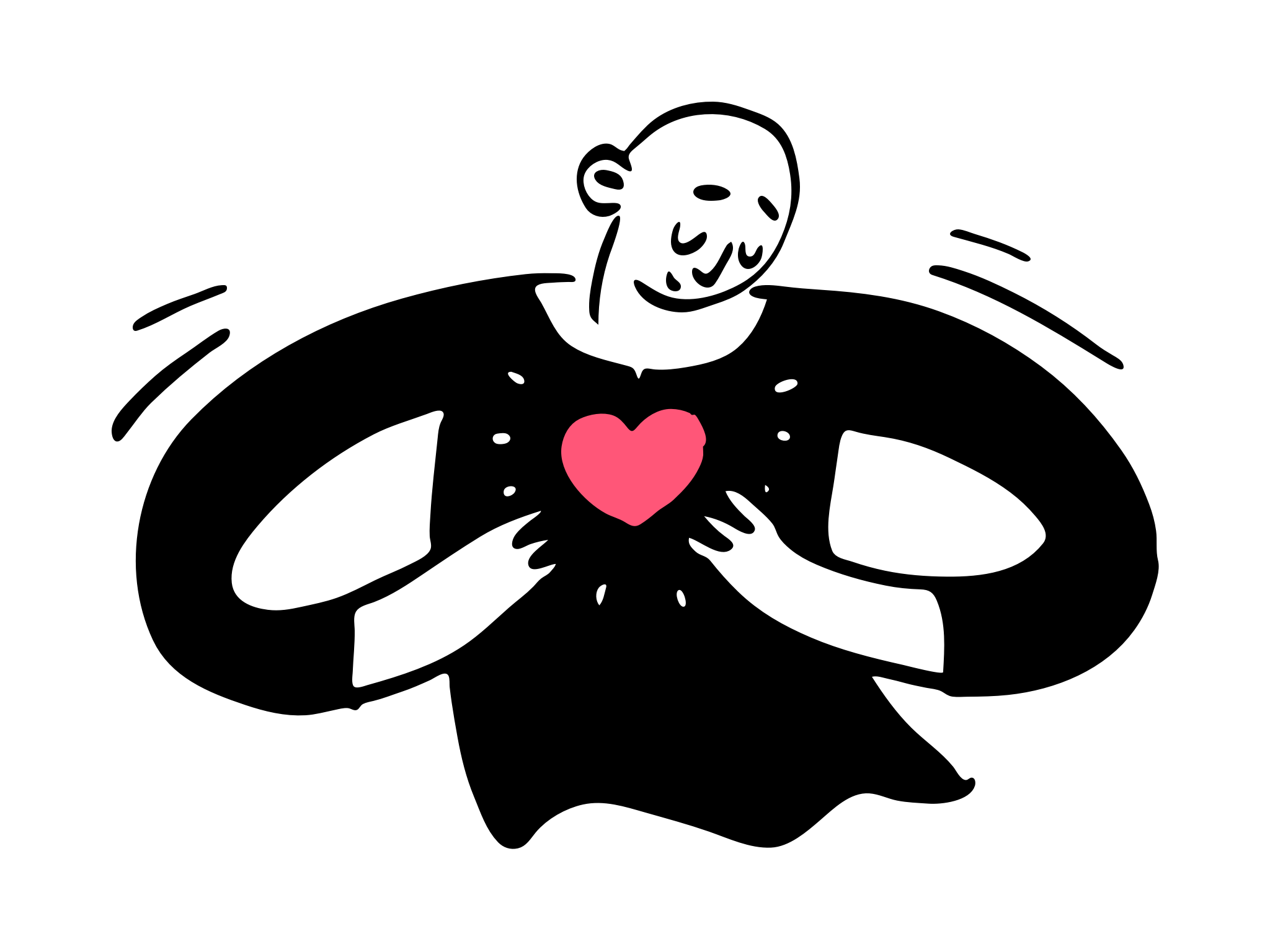
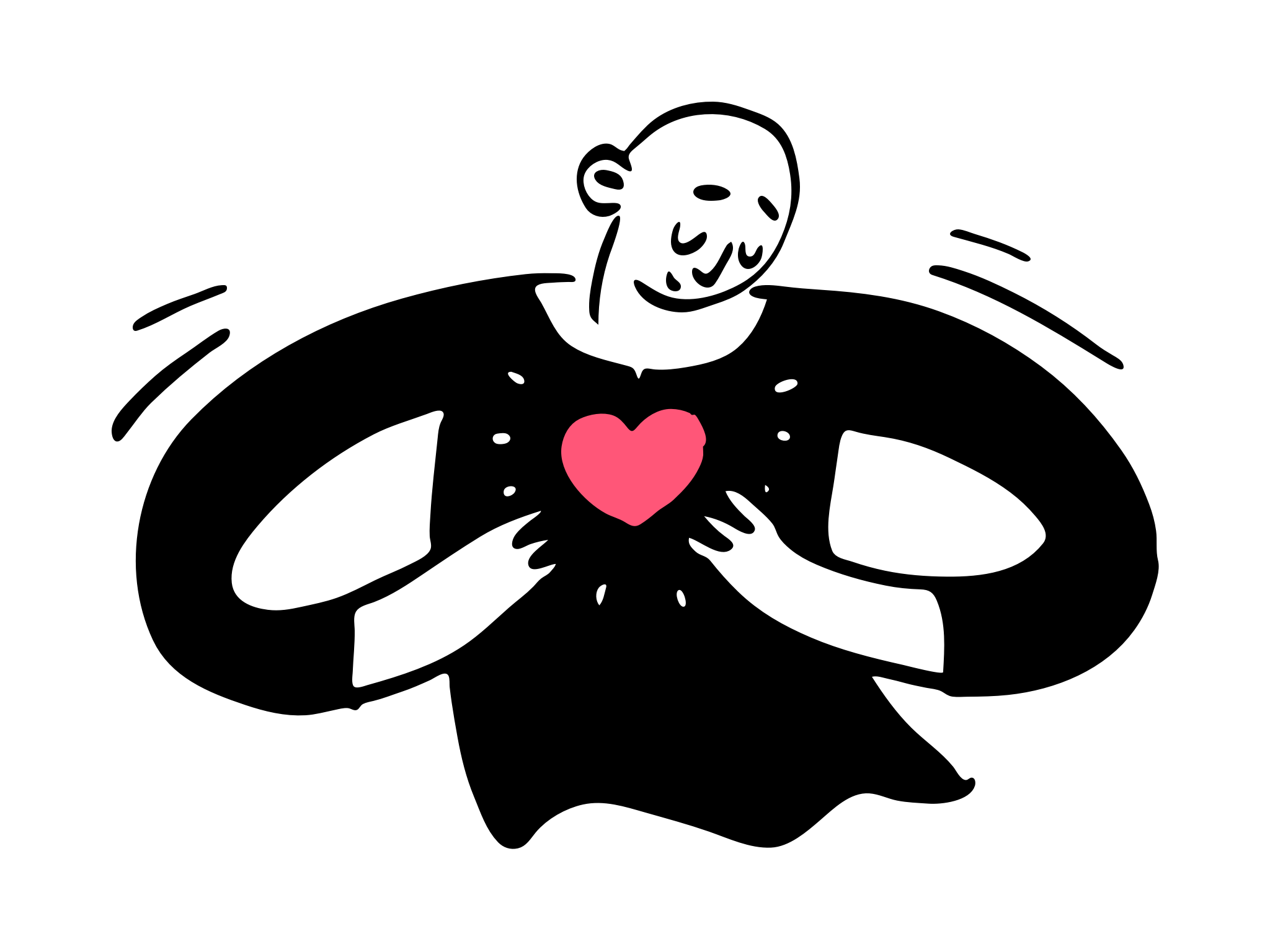
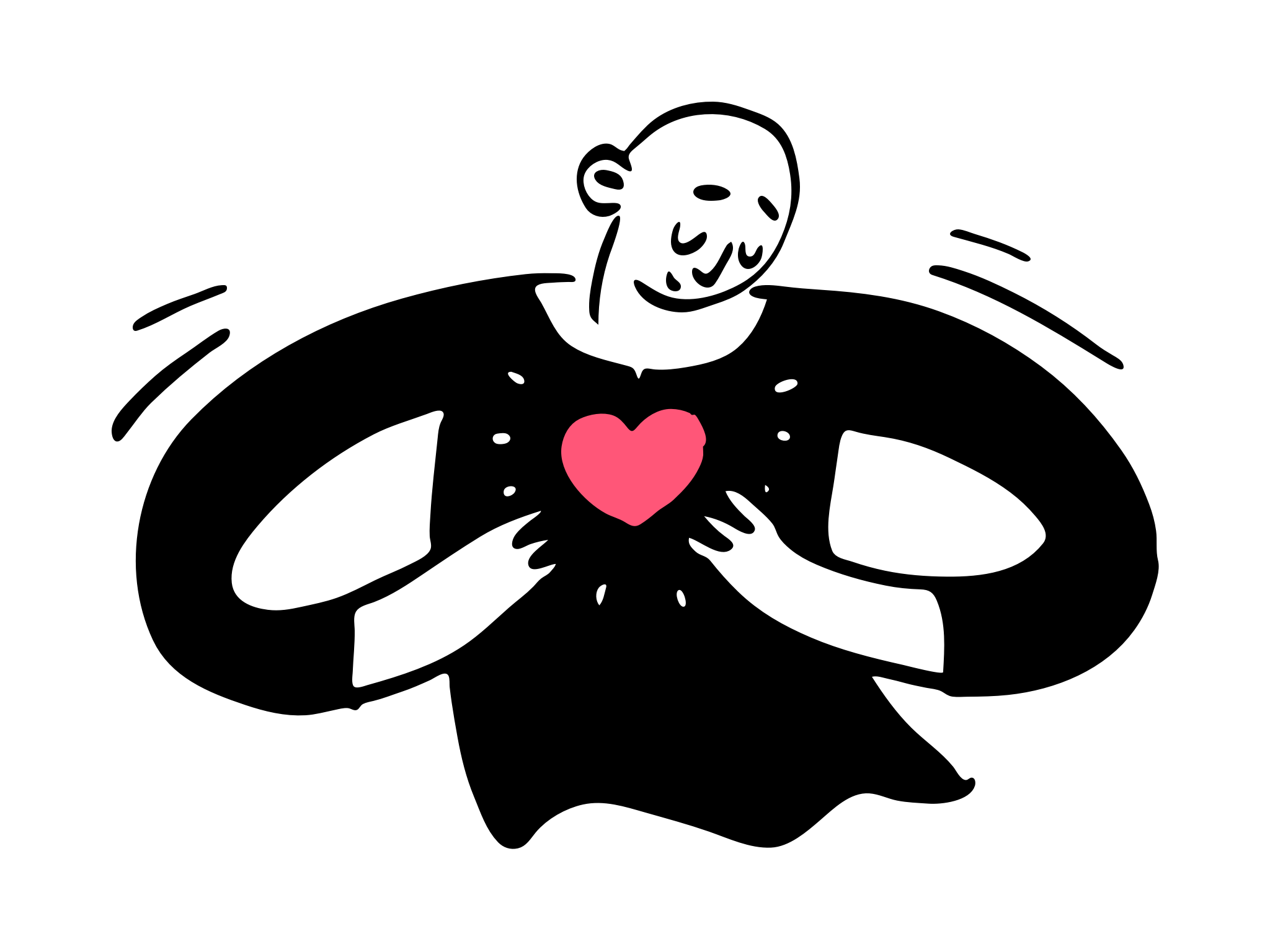
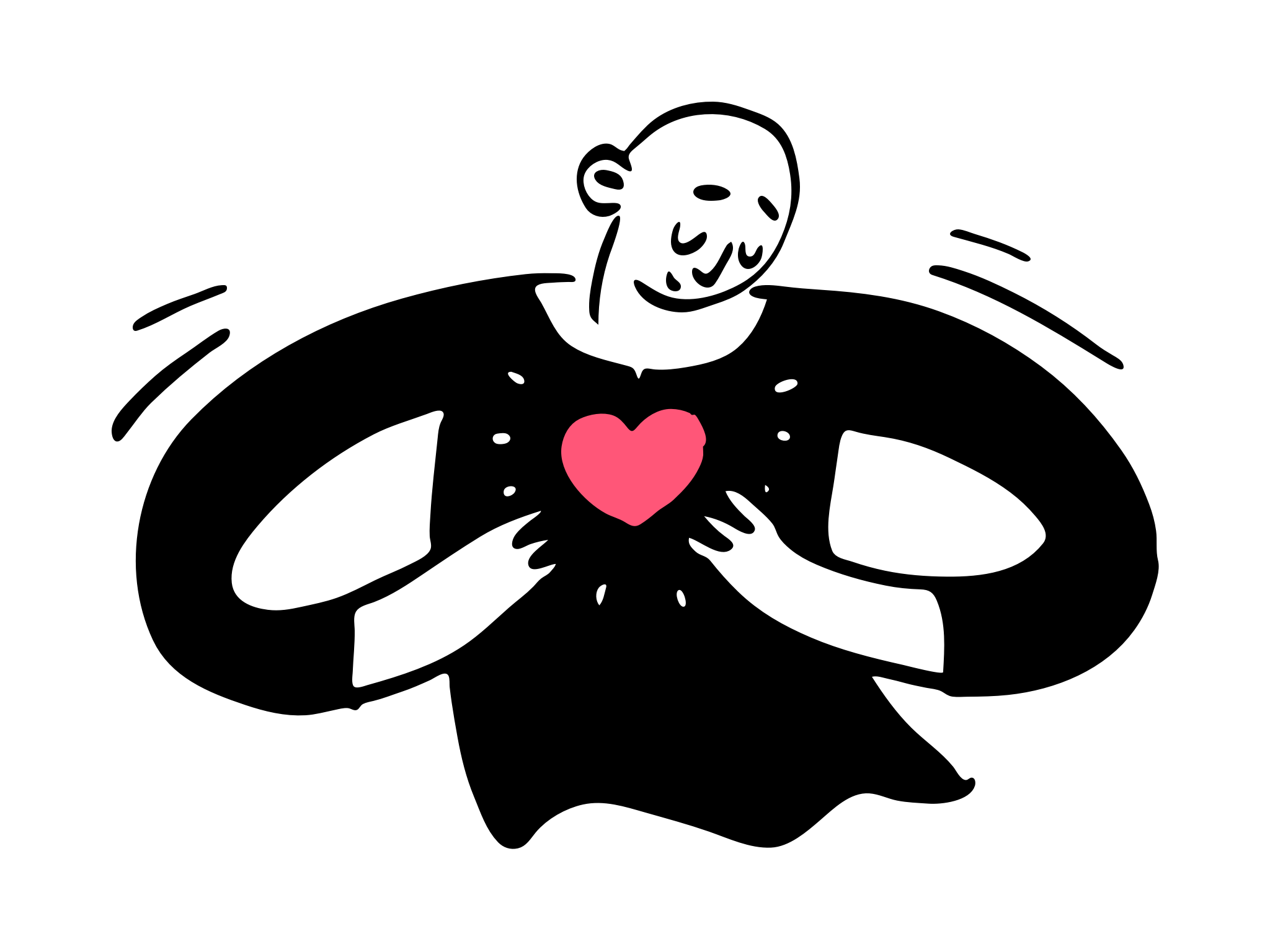
It's that time of year again—the End-of-Financial Year (EOFY) sale frenzy is upon us. It's when businesses clear out their old stock, slash inventory to reduce taxes and make room for some fresh gear. So, if you want to make the most of the EOFY sales, it's time to add some new tools to your marketing kit and attract more customers to your online store.
EOFY sales are an essential and significant event for businesses, and it's crucial to start preparing early. The End-of-Financial Year (EOFY) sales have become Australia's second-largest sales event, attracting the attention of millions of consumers. This year, 1.6 million Australians are poised to benefit from a more significant tax break, making it an even more impactful period for businesses.
The anticipation for EOFY sales is evident as searches started to peak on May 1st. Business owners can leverage this period to boost their revenue and provide valuable savings and incentives for their customers. Implementing five essential steps can significantly maximise the potential for success for e-commerce businesses.
Your TL;DR Version of Google Ads Checklist for EOFY Sale
Step #1 Enhanced Conversion for Google
Things change quickly online, so setting the foundation correctly with enhanced conversions is essential. Enhanced conversions are proven to result in higher conversion rates on search and YouTube videos. A six-month research project by Google in 2021 showed that accounts with enhanced conversions saw a 5% rise in conversions by search and a 17% increase on YouTube.
Enhanced conversions ensure your conversion measurement is more accurate and creates more powerful bidding. Enhanced conversion matches your customers with Google accounts seamlessly when interacting with one of your ads. It sends first-party data, such as the customer's email, home address, and phone number in your conversion tracking tags, to Google after it hashed. It's done in a way that maintains privacy.

It makes sense to go with enhanced conversions with Google because Chrome commands 63% of the market share (statcounter, 2024). It is delaying the depreciation of third-party cookies used to track customer data on websites, but the expectation is that they will be depreciated around H1 2025 (Google Sydney, 2024). Phasing out cookies means new methods of using customer data must be explored. Fortunately, the delay until 2025 allows for e-commerce to implement changes.
Side Note - How Google Uses Privacy Sandbox To Gauge User's Interests:
Topics AP I will transition users from cookies to the new data-collection model. It utilises machine learning to determine topics with a classifier model trained by a browser vendor. Browsers will use all this to assign topics to a website and the one visiting it.
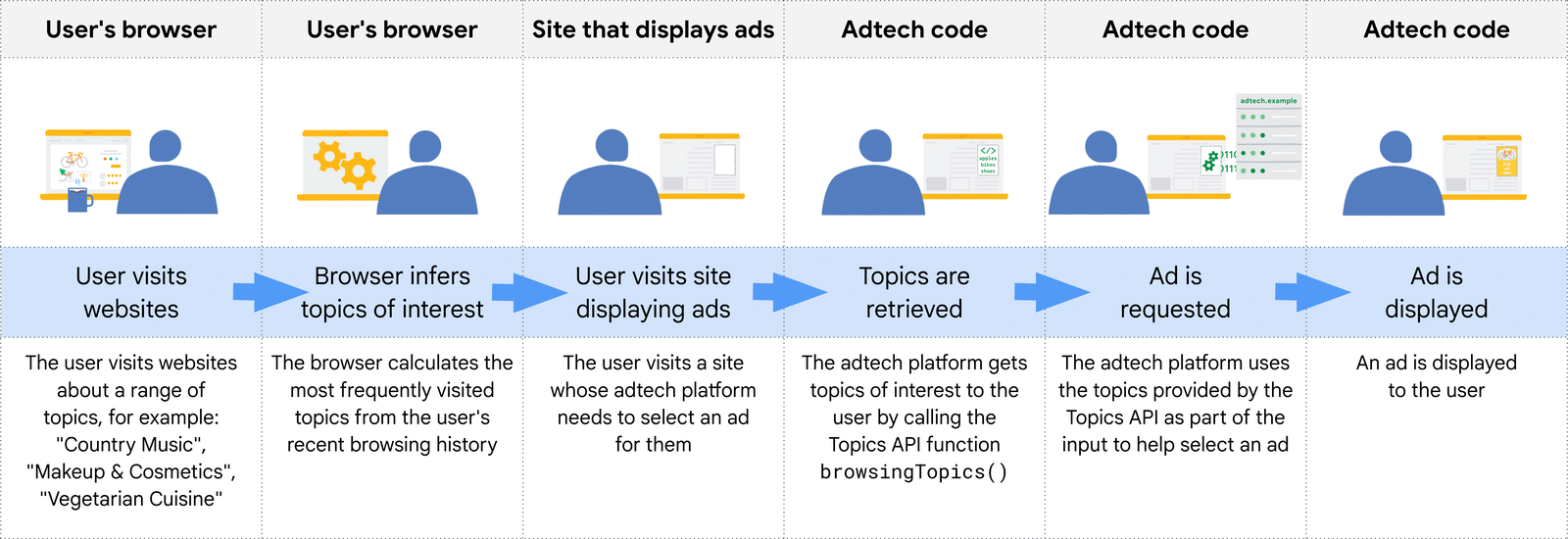
My Personal Experience Setting Up Enhanced Conversions with Elevar in Shopify
I've had the opportunity to work with various eCommerce platforms like Magento, Shopify, and WooCommerce in WordPress, as well as tech companies like Linktree. Through these experiences, I’ve come to appreciate the nuances of setting up Enhanced Conversions in Google Ads. Despite the differences in platforms, the core principle remains the same: using JavaScript to send formatted user information to Google.The key to a successful setup is ensuring that the necessary information exists in the Data Layer. It's crucial to handle this data with care, particularly with regard to user privacy. Proper anonymisation and encryption are non-negotiable to ensure compliance with privacy laws and build trust with your customers.
Among all the platforms I’ve worked with, Elevar in Shopify stands out as the easiest and most advanced solution for setting up Enhanced Conversions. Here’s why:
- Seamless Integration: Elevar leverages Shopify's native objects, pushing all the relevant properties and values directly into the Data Layer without any need for extensive custom coding.
- Pre-built Google Tag Manager Container: Elevar provides a pre-built Google Tag Manager container that saves hours of work. It comes with all necessary tags, triggers, and variables already configured.
- Automatic Updates: The platform is constantly updated to ensure compliance with the latest Google requirements and best practices, making it a set-and-forget solution once properly configured.
Step #2: Start Your value-bidding & bid for profit Bidding Engine
Underestimating value-bidding strategies' importance would be a mistake. Value-based bidding is a method that focuses on your budget while maximising conversion value. In other words, it focuses on bringing you more valuable conversions instead of just a high number of conversions. The general principle is controlling target audience selection to maximise your ROI. You can get more customers spending less money or fewer higher-paying conversions.
Implementing value-bidding and a bid-for-profit engine in Google Ads involves some calculated research.
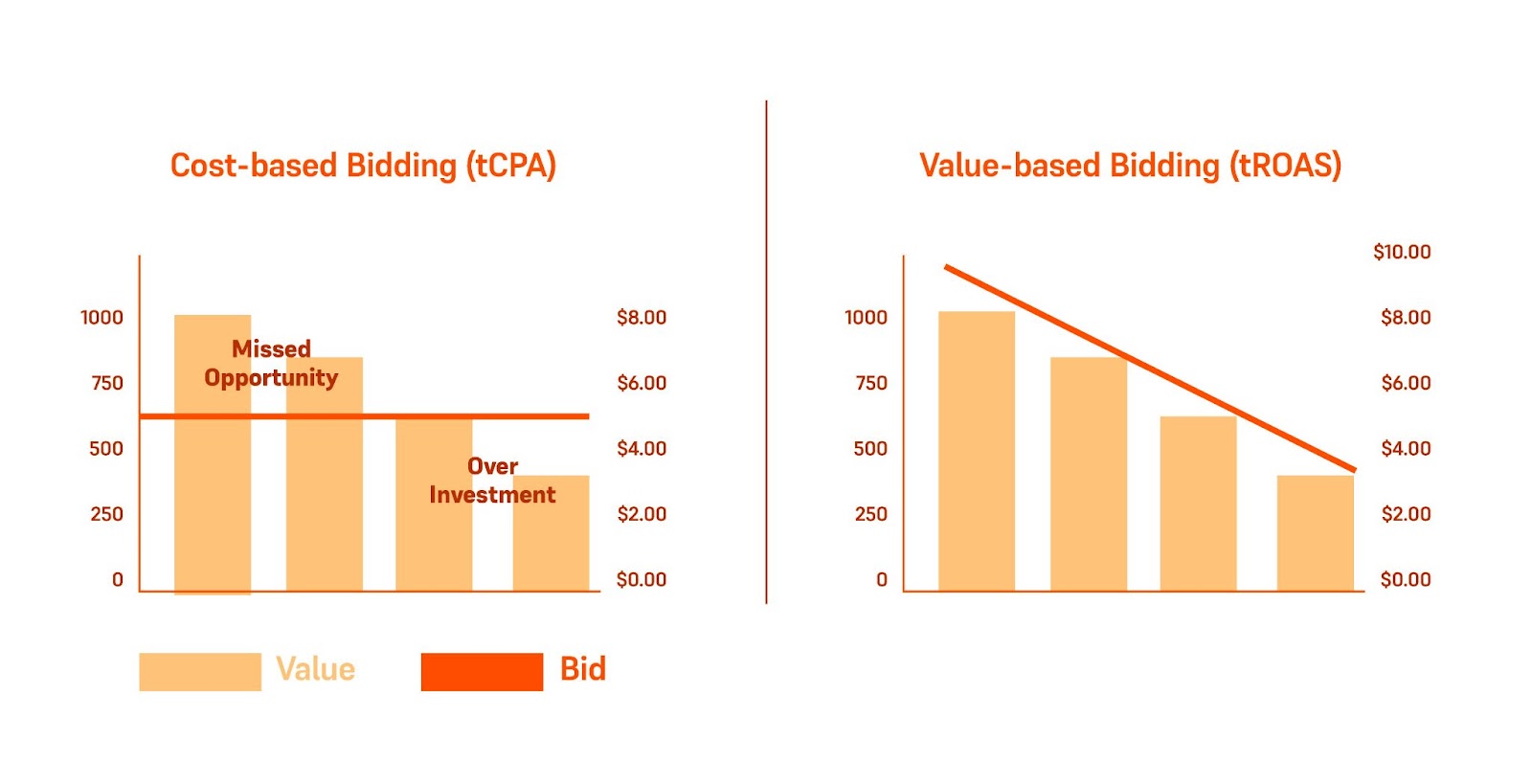
Calculate Your Break-Even CPA and ROAS
Until that happens, you will need to calculate your unit of economics focusing on breakdown ROAS and optimal ROAS. It is crucial to know your break-even acquisition cost and your profit per order. This is how you ensure you make money. You can use a tool here to figure that out. Or make a copy of this Unit of Economic Calculator we created.
Why is Calculating Break Even ROAS Important?
- Track Effectiveness: Facebook, TikTok, and Snapchat show ROAS for every campaign, ad set, and ad, helping monitor the effectiveness at different levels.
- Understanding ROAS: A ROAS of 1 means you're breaking even (spending the same amount as earning). Example: Spend $10 to sell a $10 product results in a ROAS of 1.
- Account for All Costs: Include costs such as goods, shipping, transaction fees, VAT, etc. This is where Break Even ROAS is crucial.
What is Break Even ROAS?
- Definition: Break Even ROAS. This is the ROAS you must achieve to cover all costs associated with your product or service. It helps you set realistic goals for your advertising campaigns to ensure they are profitable
- Usage: If Break Even ROAS is 1.8, any campaign with a ROAS:
- Higher than 1.8 is profitable.
- Lower than 1.8 is losing money.
- Equal to 1.8 is breaking even.
How to Calculate Break Even ROAS
- Add Up All Costs: Include costs of goods, shipping, transaction fees, VAT/GST, etc.
- Use the Formula: Break Even ROAS = Total revenue per product / (Total revenue per product - Total costs per product)
- Example Calculation:
- Product price: $30
- Cost of goods: $8
- Shipping costs: $2
- Calculation: $30 / ($30 - ($8 + $2)) = 1.5
- A ROAS higher than 1.5 means profit.
Once you understand those aspects, you can shift your campaign for-value-bidding strategy to optimise the numbers. You should test your methods to see if it hits your optimal ROAs.
How To Run Experiment To Test The Best tROAS Before Hitting The Demising Return
A graph of your influence on ROAS will be a curve rather than a straight line. You can find out how your curve is shaped by testing. It's important to remember that no two curves are the same. Each shape changes with each account, campaign, and time of the campaign.

That means you will need to keep testing and adding data to find the curve for every campaign you do and the different times you do it to get an accurate picture.
Here are the steps:
- Create two versions of the same campaign to experiment. Change the geography or use a 50-50 split to test.
- Change the ROAS/CPA target and test. It's best to have a 20% difference from the original.
- Have a special column to report profits solely. You can create column using the formula to report a profit estimate if you aren't already tracking profit in your account. I recommend updating your conversions with basket data and adding COGS attributes in your shopping feed. More detail see step #3.
- Run experiments for at least two weeks or until both campaigns reach 60 total conversions.
- Change the target for the less effective campaign and test it again for two more weeks.
Recommended Bidding Strategy & Daily Budget
For EOFY, you want the perfect bidding strategy with the perfect optimisation running in this sale-crazy event. This means you have to choose the logical bidding strategy and grasp the budget and data needed to exit the learning phase to bid smartly to maximise your ROI. Many fall short because they don't understand what smart bidding is or what it includes. I have the recommended bidding strategy in the chart below, with a daily budget and additional optimisation notes.

Step #3: Optimising Your Shopping Feed with Overlooked Feed Attributes
Maximising your return on investment (ROI) requires more than just listing your products in the Google Merchant Center (GMC). Many advertisers make the mistake of providing only basic information like title, description, SKU, link & image, which limits the effectiveness of their campaigns. Google recommends filling out as many attributes as possible in your shopping feed to enable its algorithms to evaluate product information accurately and showcase your products to the right customers at the right time. This guide will walk you through several advanced techniques to optimise your Google Shopping feed and improve your ad performance.
Update Conversions with Basket Data

- Update Conversions with Basket Data
- Why It's Important: Including basket data in your conversion tracking helps Google Ads understand the full value of each conversion, not just the number of conversions. This detailed information allows for more accurate bidding and better optimisation of your campaigns.
- Benefit for Advertisers: By updating conversions with basket data, you can:
- Track the actual revenue generated by each conversion.
- OptimiseOptimise for higher-value conversions, not just quantity.
- Improve the accuracy of your ROAS (Return on Ad Spend) calculations.
- Implementation: Learn how to set up conversion tracking with basket data.
Add COGS Attributes To Your Feed
Helps You Get Direct View of Gross Profit & Gross Profit Margin Data in Google Ads
- Including Cost of Goods Sold (COGS) attributes allows Google Ads to calculate the gross profit & margin for each transaction. This helps you understand the revenue and the actual profit generated from your ads.
Improved Bidding Strategies:
- Value-Based Bidding: With access to gross profit data, you can implement value-based bidding strategies. This means optimising bids based on the profitability of conversions rather than just the number of conversions. Google Keynote announced in 2024 that it would start to allow advertisers to create profit conversion goals to bid for profit very soon.
- Focus on High-Profit Products: Identify and prioritise products that generate higher profits, ensuring your ad spend is focused on the most profitable items.
Detailed Performance Metrics:
- Profit Columns: Google Ads will include additional columns for gross profit and gross profit margin in your reports. This provides a clearer picture of how your campaigns are performing financially.
- Comprehensive Reporting: Detailed reporting on profitability allows you to make more informed decisions about which products to promote and how to allocate your advertising budget.
Implementation: It's very simple. Create Google Sheet with two columns: id, cost_of_ good_sold. Remember ID is pretty much the SKU of your product and COGS column should be {Number} {Currency} (e.g. 31.00 AUD). Upload to GMC as a supplement feed. Wola! Here's how to add COGS attributes.
Let's Give Some Scenarios
Imagine you run an online store that sells electronics and home appliances. You have implemented conversions with basket data in your Google Ads campaigns.
Analysis:
- Revenue and Profit Measurement:
- You notice that your Google Ads campaigns have generated $50,000 in revenue over the past month.
- By including COGS, you determine that the gross profit from these sales is $20,000, with a gross profit margin of 40%.
- Sales and Order Metrics:
- Detailed reports show that 30% of your revenue comes from high-ticket items like 4K TVs, while the remaining 70% is from smaller items like accessories.
- The average order value (AOV) is $250, and the average basket size includes three items.
Insert Reasonable Product Features & Keywords in Product Title
TL;DR: 95% chance adding promotional text to product titles will fail. Test it, but if it doesn't work, shift your focus to including product features instead.
Update on My EOFY Sale Recommendation
In my previous recommendation for optimising product titles for the EOFY sale, I suggested adding promotions at the beginning and attaching "|EOFY" at the end of the title. The idea was to enhance visibility and draw attention. Unfortunately, upon testing, this approach had a 95% failure rate. Here's what happened:
What Happened During Testing
I used a selection of products to test the EOFY Sale updates in the Google Merchant Center. The products were disapproved because terms like "Spend & Save" and "Free Shipping" were considered promotional text and irrelevant information when added to the title and description attributes. According to Google's guidelines, such promotional phrases are not allowed in product titles.
Rectifying My Recommendation
Given this experience, I recommend shifting your approach. Instead of using promotional text, focus on inserting relevant product features into your titles. Here are some tips:
- Highlight Key Features: Use the 150-character limit to include important product features that make your item stand out.
- Example: "Durable Stainless Steel Water Bottle | 750ml | BPA Free"
- Avoid Promotional Text: Terms like "EOFY Sale," "Free Shipping," or "Spend & Save" should be excluded from product titles and descriptions to avoid disapproval.
- Utilise Description Space: The 5000-character description limit can be used to provide detailed product information and highlight features without veering into promotional territory.
By focusing on product features rather than promotions, you align with Google Merchant Center's guidelines and improve the chances of your products being approved. This approach ensures that your products remain visible and compliant, ultimately leading to better performance during sales events like EOFY.
Include Additional Feed Attributes Like [product_detail]
Many e-commerce owners overlook this attribute, but they can significantly enhance your product listing. The [product detail] attribute is used to provide detailed technical specifications of a product in a clear, bulleted list format. This attribute e is optional but highly beneficial for improving the visibility and accuracy of product listings in Google Shopping feeds.

Include Additional Feed Attributes Like [product_highlight]
Many e-commerce owners overlook this attribute, but they can significantly enhance your product listing. Similar to the [product_detail] attribute, it appears as a bullet point beneath the product description. This is where you can put short sentences (max 150 characters per highlight) that quickly explain your product's best features or answer common questions about the item. This means t is attribute has the same benefit as product detail.
- Enhanced Product Information
- Improved Search Ranking
- Better Customer Experience
![Google Shopping listing showing product highlights for a wooden table. Highlights include design features, materials used, and key specifications displayed in a bulleted list format. It show [product_highlight] demonstration | DEANLONG.io](https://cdn.prod.website-files.com/5ea82056771c9dd4b6f61bdc/665aea164c42eb518881d6fc_Product%20highlight%20%5Bproduct_highlight%5D.gif)
Syntax in Text Feed
- Format: String text. Enclose sub- ttributes that contain commas or colons in straight double quotes. Each product highlight should be separated by a comma within the [product_highlight] attribute.
- Example: "Supports thousands of apps, including Netflix, YouTube, HBO Now, Spotify, Showtime, Pandora, Google Play Movies", "1080p maximum display resolution"," Supports both 2.4 Ghz and 5 Ghz Wi-Fi networks"," Supports iOS, Mac OS, Windows, Chrome OS and Android devices"
- Tips: In the sub attributes, test to use "|" to gain an additional layer of visibility. Something li e "Supports thousands of apps, including Netflix | YouTube | HBO | Spotify | Showtime | Pandora | Google Play Movies"
For further details, refer to the Google Merchant Center [product_highlight] documentation.
Setting up Merchant Promotions in GMC Ahead of Time
Submit and map your promotions at least 24 hours before the promotion redemption date to accommodate review and potential correction time.
The Dos
The Don'ts
For further details, please refer to our Program Policies and Editorial Requirements pages.
Normal Checks and Seasonal Adjustments
- Sale Price Attribute: Ensure you have the [sale_price] attribute set up for all products.
- Product Type Attribute: Verify the [product_type] attribute is accurate for each product.
- Seasonal Adjustments: Implementing seasonal adjustments in Google Ads can help you manage changes in conversion rates during peak seasons. Learn more about seasonal adjustments.
By following these advanced optimisation techniques and leveraging the full capabilities of Google's product feed attributes, you can significantly improve your ad performance, increase your ROI, and ensure that your products are showcased to the right customers at the right time.
Step #4: Organise Products by Grouping
Every product should be categorised by product revenue performance. You can do t is using the [custom_label_X] attribute to mark every product. The tags can be used to set up different campaigns utilising different value bidding (tTOAS). Here is how it looks:
Products must be treated differently in campaigns to maximise ROAS. Some product are going to cost more to sell than others so that has to be established in your campaigns as those campaigns will need to be done differently to get the return you want.

Step #5 Exploring DemandGen Campaign
What is DemandGen Campaign?
DemandGen utilises all of Google's virtual properties creating conversions on YouTube, its Shorts, the Discover tool, and Gmail. It is perfect for those who have highly visual ads suitable for multi-format use.
DemandGen compensates for the social weakness Google has when compared to Facebook, according to the Product Manager in the Google Sydney Office. The weakness, as I see it, is a lack of engagement. You can easily push your brand on social media like Facebook that thrives on interaction. When it come to Google products, you have to approach it differently and DemandGen helps. It makes Goo le more competitive and opens up opportunities for those wanting to expand their customer base.
What was I thinking before giving another try for this "Social-based" campaign type?
I'm really excited about the DemandGen Campaign for a few key reasons. Firstly, it allows me to it reaches as many as 3 billion monthly active users scrolling through their Gmail, YouTube,Connected TV, and Discover, which are not easily accessible through other campaigns, especially Youtube Shorts as they average more than 50 billion daily views. This should give me a unique advantage in reaching a wider audience and potential customers who may not be reachable through traditional methods.
Another great feature of the DemandGen Campaign is the Lookalike segment, which is currently exclusive to this campaign. This feature should enable me to improve the effectiveness of my campaign by targeting audiences with similar characteristics to my existing customers. Although this feature will be available to more campaign types in the future (according to Google Keynote 2024), having early access to it gives me a competitive edge.
I've also heard that, like Pmax, DemandGen is highly result-driven, but it utilises social-based placements. This means t at I can expect tangible outcomes from my campaign while leveraging social platforms to connect with potential customers in a more engaging way. Overall, the unique capabilities of the DemandGen Campaign make it a compelling choice for reaching and engaging with potential customers in a more targeted and effective manner.
What's My Personal Experience in DemendGen So Far?
Overall Disappointing Results
Honestly, not very good. I will say that, so far, I haven't had a solid conversion in a two-week campaign with max clicks for a video-product ad. The CPC is around AU 0.23 and that could be the problem, but the lack of conversions is disappointing.
Overly Focus On Skippable in-stream and In-feed Placements
90% of my impression were allocated to into Skippable in-stream and in-feed video placements, while my intention is to have shorts as much as possible. Even tho I use a beta feature to limit the placement and have more portrait video content, the distribution remains the same. Moreover, no e that I have a strict audience targeting with 2.5% lookalike, upon checking the Youtube Channel placement, a lot of irrelevant, non-English channels are getting impression from my ads. In short:
- Sk palpable in-stream - easily gets a lot of impression, and the CTR is relatively ok (4%+), but the conversion is extremely poor
- In-feed - low-quality traffic with low CTR
- Shorts - barely get any impression
The one aspect of this type of campaign is that it is highly visual. You must have good video and images, great graphics, and quality audio to capture those utilising products like YouTube and Discover. Ads must be eye-catching and creative. That can cos extra money but it is worth it if you get more high-value leads from doing it. My personal experience (Ecommerce vertical) might be just a special case. Let me know if DemandGen works for you.
Use Beta Feature To Limit The Creative Placement
A suggestion I have is for you to ask your account manager to open the beta feature that limits placement to Connected TV and Shorts. I suggest that you use language targeting for Australian brands.


Get More Value Out of Clicks
Utilising a smart bidding strategy upfront will help you make the most of your money put into EOFY sales. There is limited time to make this happen, so you have to adapt and shift into lanes that ensure conversions happen. Understanding how it occurs involves testing and data collection. It takes some research to adopt the best strategy for your business, but it will amount to more revenue for you at the end of the season.
Happy Selling!
Reference Sources
- https://support.google.com/google-ads/answer/13541369?hl=en-AU#:~:text=Lookalike%20segments%20are%20groups%20of,and%20app%20or%20YouTube%20channel
- https://support.google.com/google-ads/answer/9888656?hl=en-AU
- https://www.deanlong.io/blog/everything-you-need-to-know-about-value-bidding-in-google-ads-with-real-example
- https://www.deanlong.io/alert/google-topics-api-for-the-cookieless-world
- https://www.prodpapa.com/tools/unit-economics-calculator,
- https://docs.google.com/spreadsheets/d/1XdoF2a834UAjdqz3demjZJamzXv8xBSNIAVxXvclbNA/edit?usp=sharing
- https://support.google.com/google-ads/answer/9028614?hl=en-AU#zippy=%2Cexample-of-google-tag-implementation-with-basket-data
- https://feedonomics.com/blog/your-quick-guide-to-the-updated-google-merchant-center-product-data-specs/
- https://docs.google.com/document/d/1FTTxPYaz6DAlRXaW7hzujSmqwRJjoODURQNY4c9FWU4/edit?usp=sharing
- https://marketingplatformacademy.withgoogle.com/events/tech-breakfast-training-series?talk=feedgen-and-feedx&r=qr
- https://support.google.com/google-ads/answer/13541369?hl=en-AU#:~:text=Lookalike%20segments%20are%20groups%20of,and%20app%20or%20YouTube%20channel









