Table of Contents (Click to show/hide)
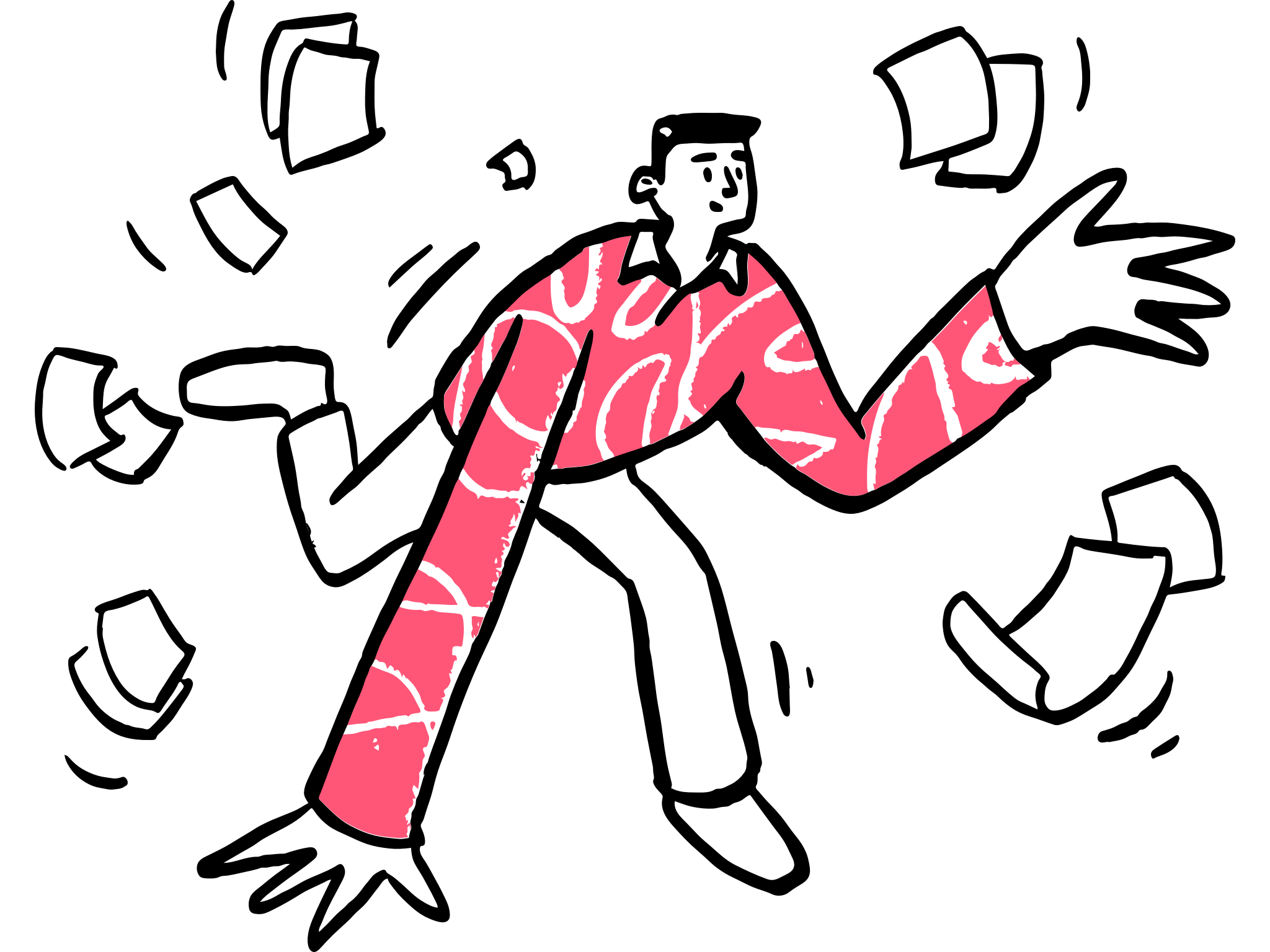


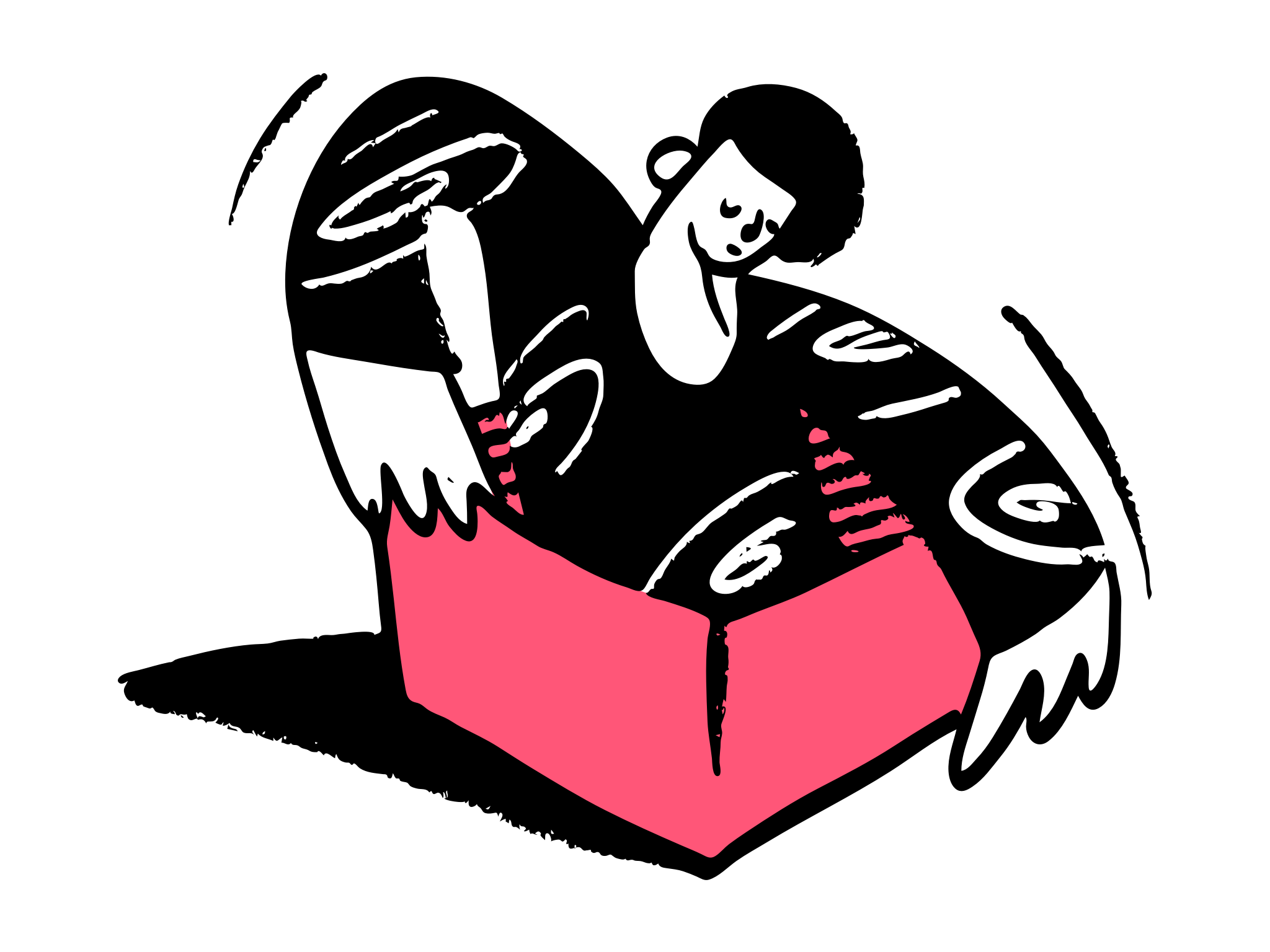
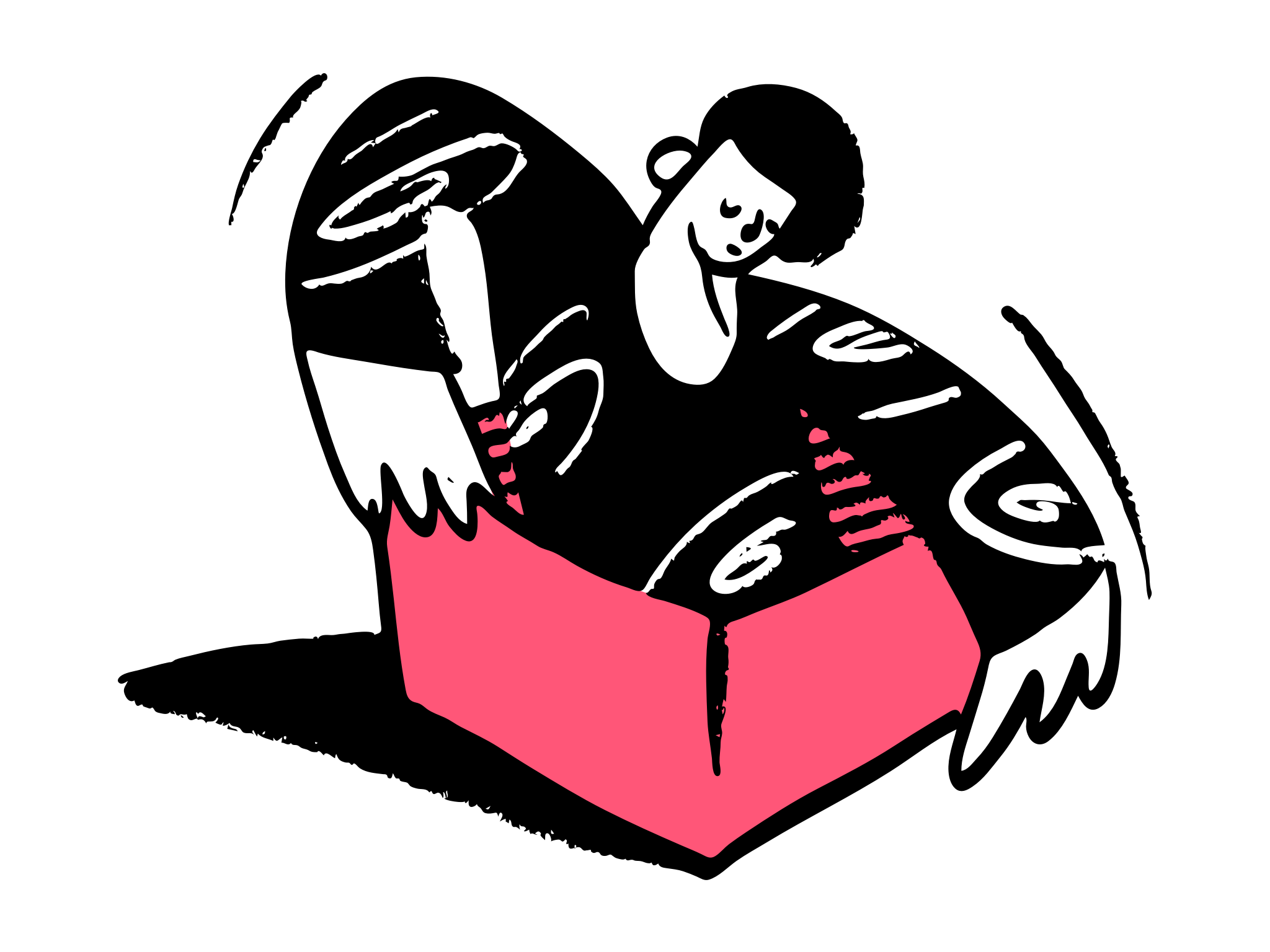
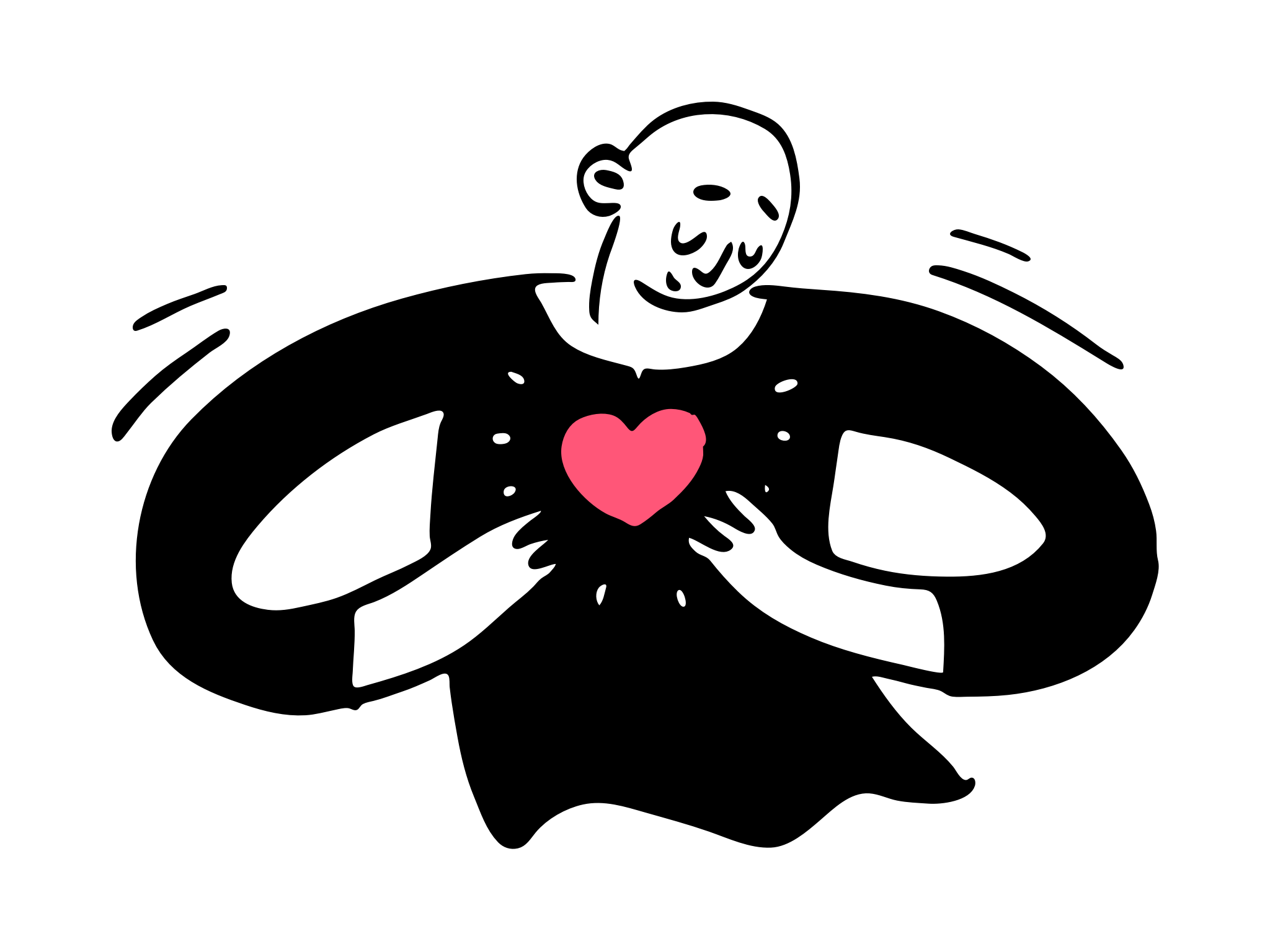
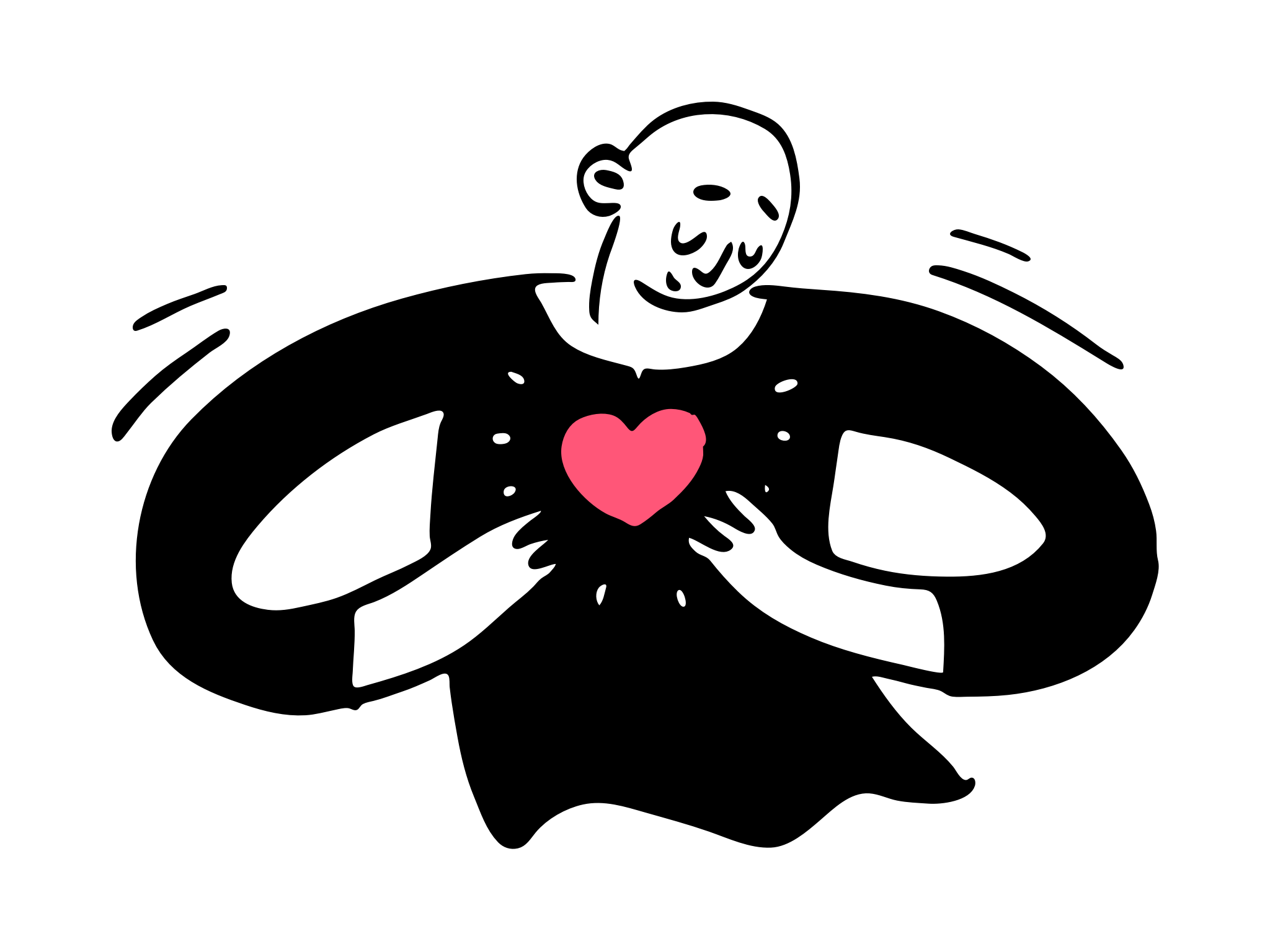
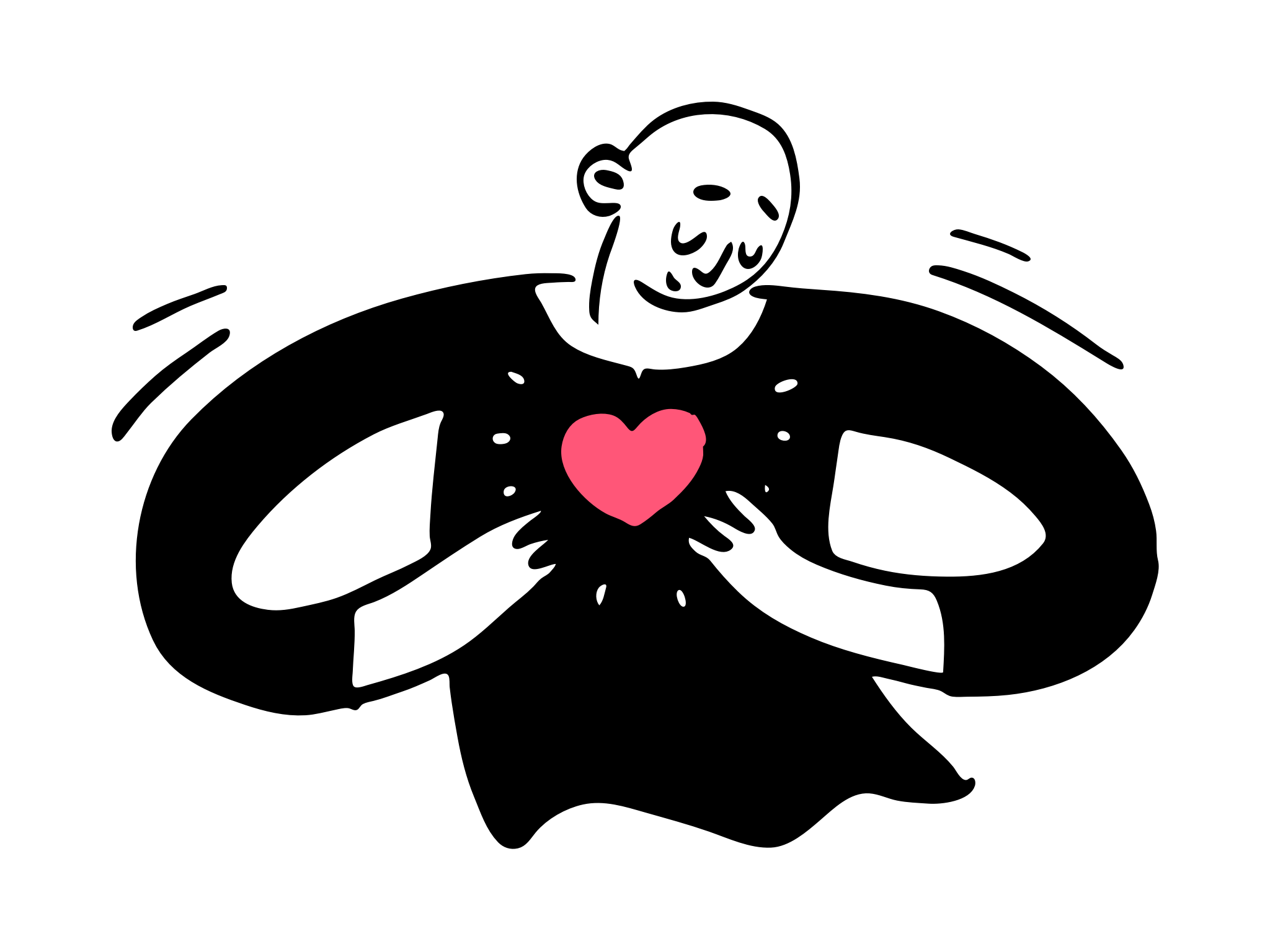
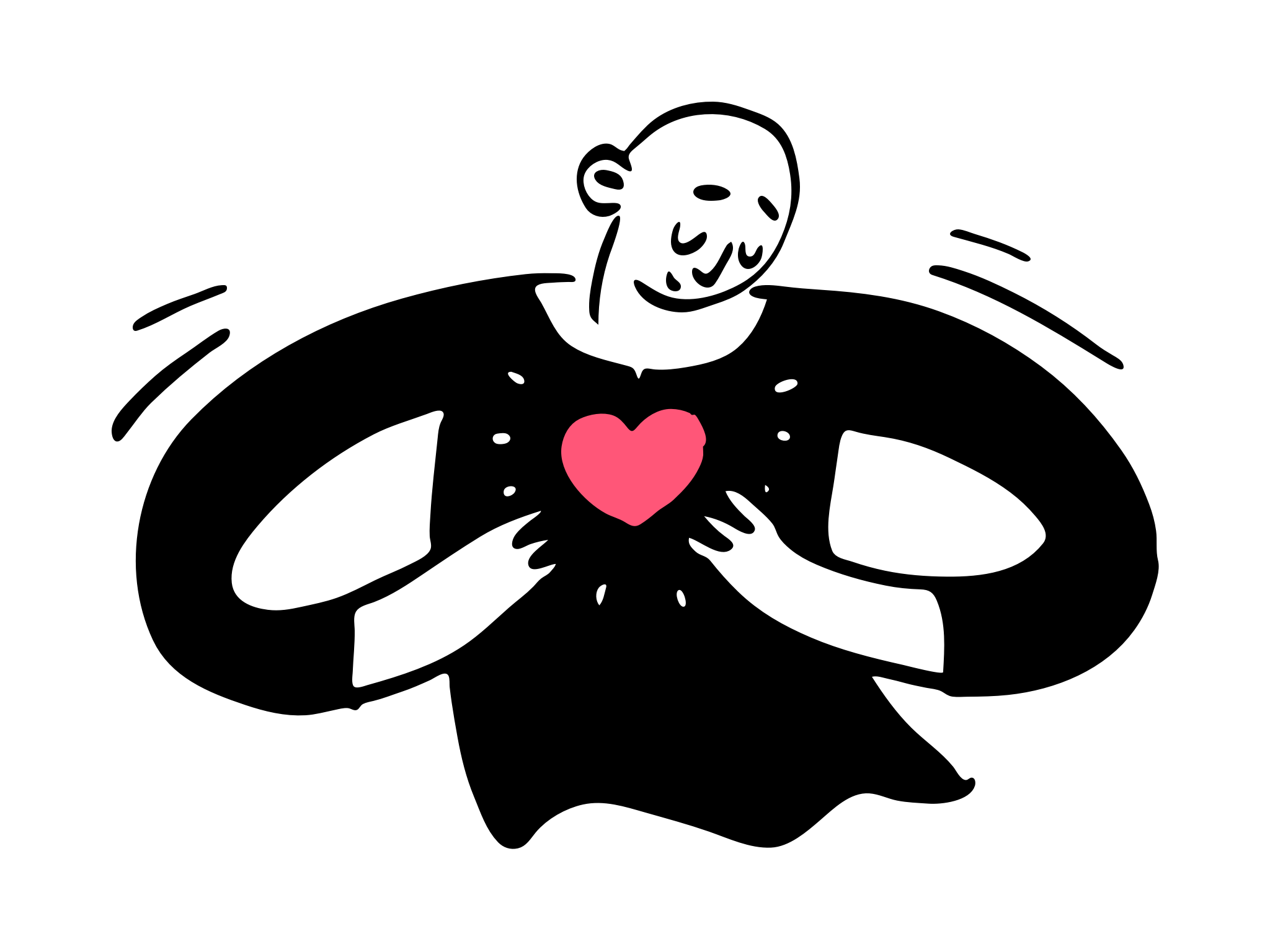
My Experience With Performance Max
Recently, Google introduced the new Performance Max campaign, using its years-long machine learning effort to serve all Google Ads inventory in one campaign. As a goal-based smart campaign, Performance Max is currently under beta and only open to certain advertisers. If you want to opt-in performance max campaign, you need to meet the following criteria:
- ✓ Your account-level goal has to be leads or online sales
- ✓ You don't have Google Merchant Centre product feed in your account (It might change in the future)
- ✓ You have a dedicated account manager who can help you to check your eligibility. Or submit a Performance Max application form.
This campaign type is designed to complement the keyword-based Search campaigns to help advertisers find more prospects across all Google's channels. That includes YouTube, Display, Search, Discover, Gmail, and even Maps. While this campaign has been beta for quite a few advertisers, I couldn't find any campaign reviews & guidelines towards performance max. In this article, I want to share my experience using the Performance Max campaign and address some FAQs to help advertisers prepare.
What Makes Performance Max So Special?
Simply put, the Performance Max is a one-size-fits-all campaign type that offers you all the Google Ads inventory and requires the least amount of work. You just need to provide up to 15 images, 5 logos, 5 headlines, 5 long headlines, 5 descriptions, and Google will do the rest. Then, its machine learning systems will automatically serve the responsive ads across those channels and using automated Smart Bidding based on the goal the advertiser sets. That means you don't need to design specialised ads for specific channels.
What's The Difference Between Performance Max Campaign and Other Smart Campaigns
- Audience targeting is different: Google automates the targeting and optimises the delivery based upon the audience that the advertiser provides. So it won't be the target audience anymore but a signal for Google to optimise.
- Campaign structure is different: Instead of ad group level and ad level, Performance Max uses a slightly different setting. Campaign > Asset Group. Asset group is very similar to responsive display asset.
- Bidding Strategies are limited to goal-based strategies: Since it's a performance-based campaign type, only Maximum Conversion, Target CPA, Maximum ROAS, and target ROAS are available.
- A solution for efficiency: I created some Performance Max campaigns and targeted the countries that were not performing well in search & video formats. It turns out these campaigns achieve a 20% decrease in CPA within the assigned budget.
Who Should Use Performance Max
As an all-in-one campaign type (which is in the beta program), the nature of this campaign type limits the opportunities in channel optimisation. In my option, this type of campaign is suitable for the following advertisers:
- Advertisers that don't have time and effort to optimise for each channel.
- Advertisers who find it challenging to optimise various campaign types for one location.
- Advertisers who don't have much budget but want exposure to all Google Ads inventory.
- Advertisers who have an unlimited budget and want to unlock new, unexpected customer segments.
- Advertisers who wish to explore new Geo markets.
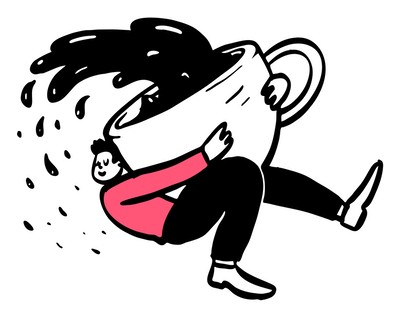
How To Set Up A Performance Max Campaign
If you are eligible, Performance Max will show as a campaign type selection if your marketing objective is
- Sales
- Leads
- Local store visits and promotions
- Create a campaign without a goal's guidance
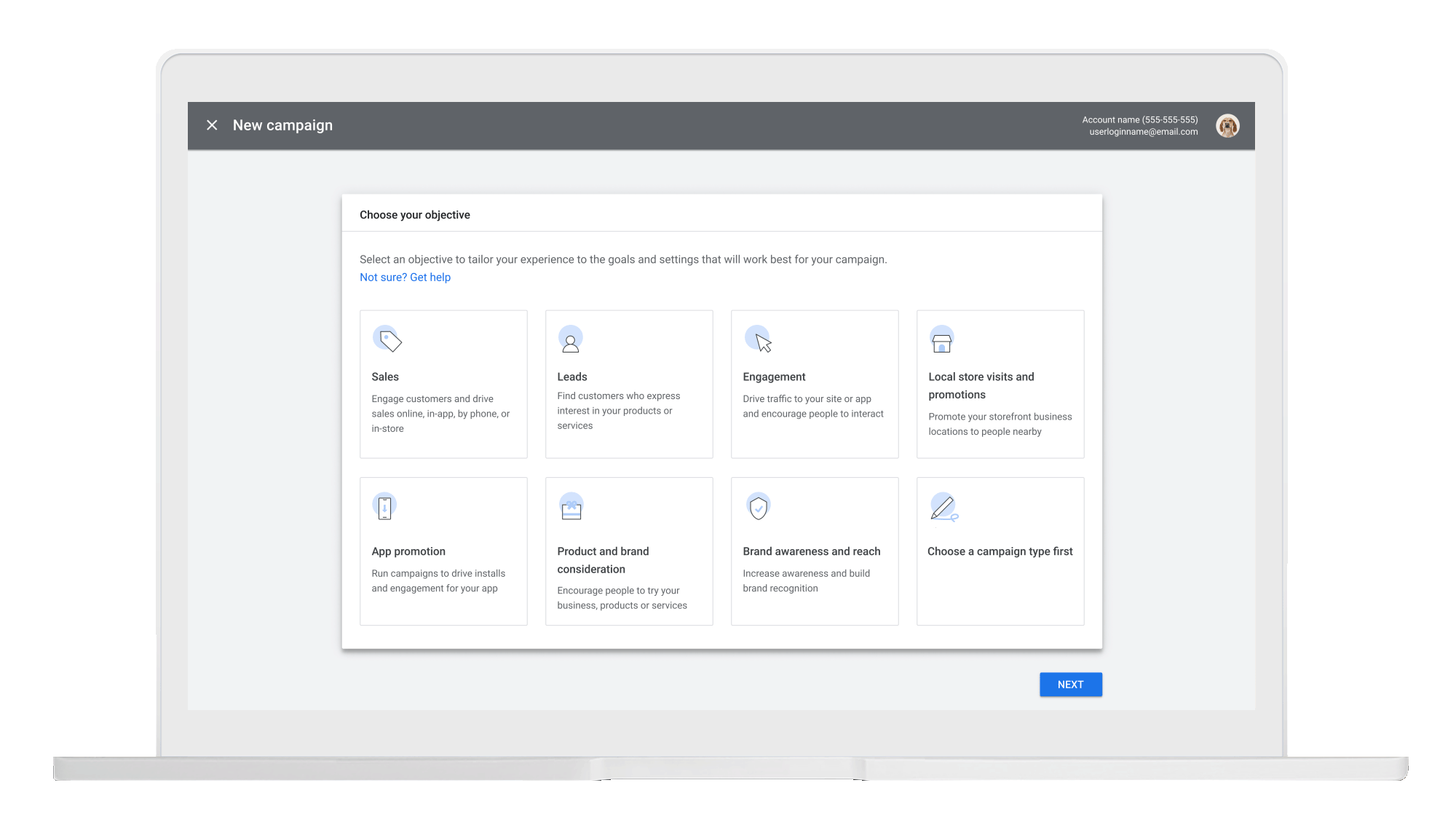
Confirm Your Conversion Goals
Google Ads now allow you to include multiple goals in one campaign. Similar to the ""conversion set"", this new update offers more flexibility to mix&match your goals at a campaign level. By default, Google will use your account-level conversion goals under the same Conversion Source, Action Optimisation (You can find these on the Conversion tab)
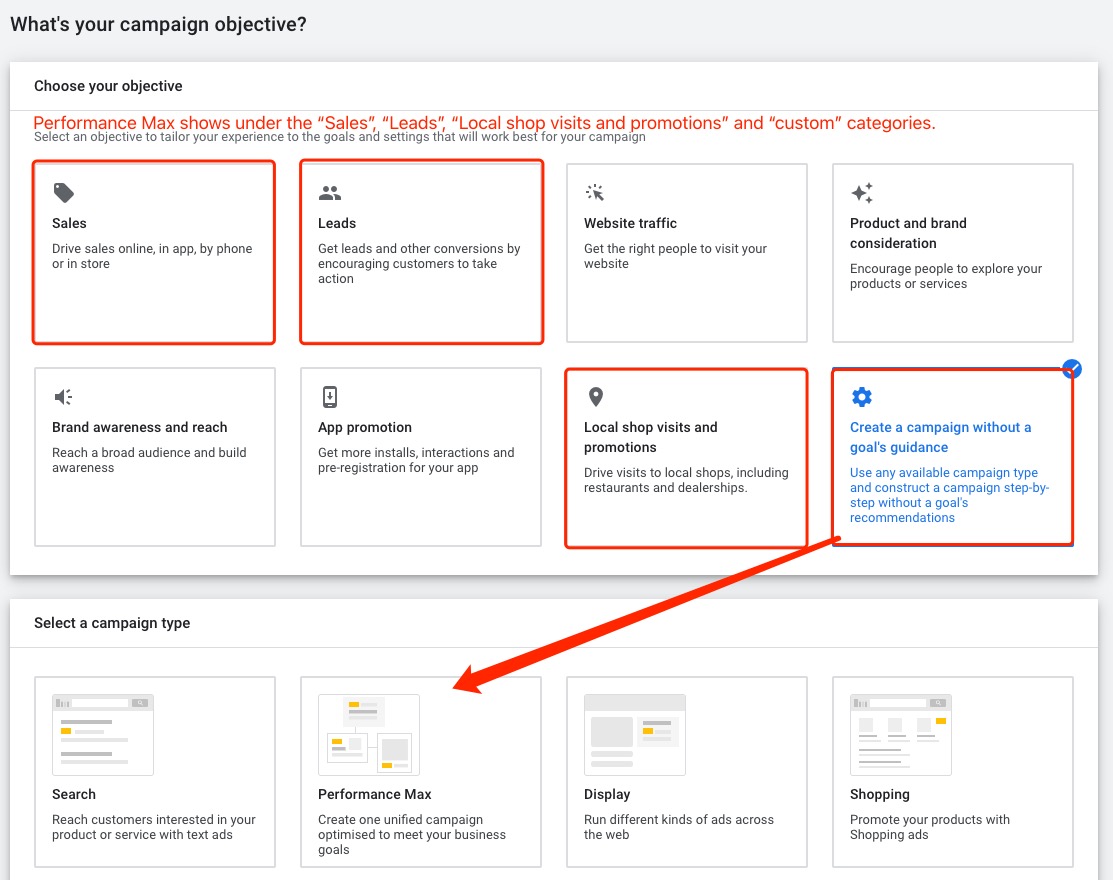
Note: It's highly recommended choosing the right goal category (shown as the image above) to give Google the proper signal in optimisation. You'll see recommended features and settings based on your goal setting. For example, you will see more recommendations on bid strategy if you choose ""sales"". In contrast, you will see more advice on audience targeting, extensions if you choose ""Leads"". Check campaign goals in Google Ads.
Budget & Bidding Strategies
Just like the title, you need to choose your daily budget and the bidding strategy. You can select max conversions and max value. Still, you can also set a max CPA or a target value/conversion, allowing you to leverage Target CPA and Target ROAS strategies. The recommended budget is at least $10k per month and the ideal campaign timeframe is at least 4 weeks.
Note: I can't stress enough about setting your daily budget right. Now we all know Google might overspend your daily budget, but you won't pay more than your daily budget times the average number of days in a month. (Total spend = daily budget * 30.4). When you change your budget, your ad spend for the rest of the month won't exceed your new average daily budget multiplied by the remaining days in the month. Check how Google spend your budget here.
Value Rules
I must say I haven't seen this option till recent. Value rules will let advertisers differentiate conversion values based on characteristics like location, device and audience. This will allow you to customise conversion values so they align more closely with your business goals. This feature was introduced in Dec 2019, but I only see this in mid-2021.
Location, Language
Performance Max is currently not supported by Google Ads editor, so setting up the targeting is more tedious than most campaigns. Especially for location-based campaign structure, it gave me a headache when I set up 4 campaigns for 4 countries. What's more, You can't duplicate the asset group to other campaigns, which means you need to repeatedly upload creative assets.
Note: People might argue why not just set up one campaign for multiple locations. It's okay to do that if you have a minimal budget. But you won't be able to optimise by location. My Google account manager and I agree that it's best to set up one campaign for one location for future optimisation. What's more, by further breaking down the location like country>state>city, your campaign will have the advantage to have a higher ad rank in an auction.
Advanced URL Options
This is the same as other campaign types. I personally use tracking template and custom parameters for tracking. Keep in mind this is a campaign-level setting only in Performance Max. For example, it's impossible to track asset group names using custom parameters in your tracking template.
Final URL Expansion
Think about this as a dynamic search ad. You can turn this off in campaign settings.
According to Google, your final URL may be replaced with a more relevant landing page and headline for the best performance based on customer intent.
By the time I finish this article, I cannot locate the support article for this function. And the link in its tooltip is incorrect.
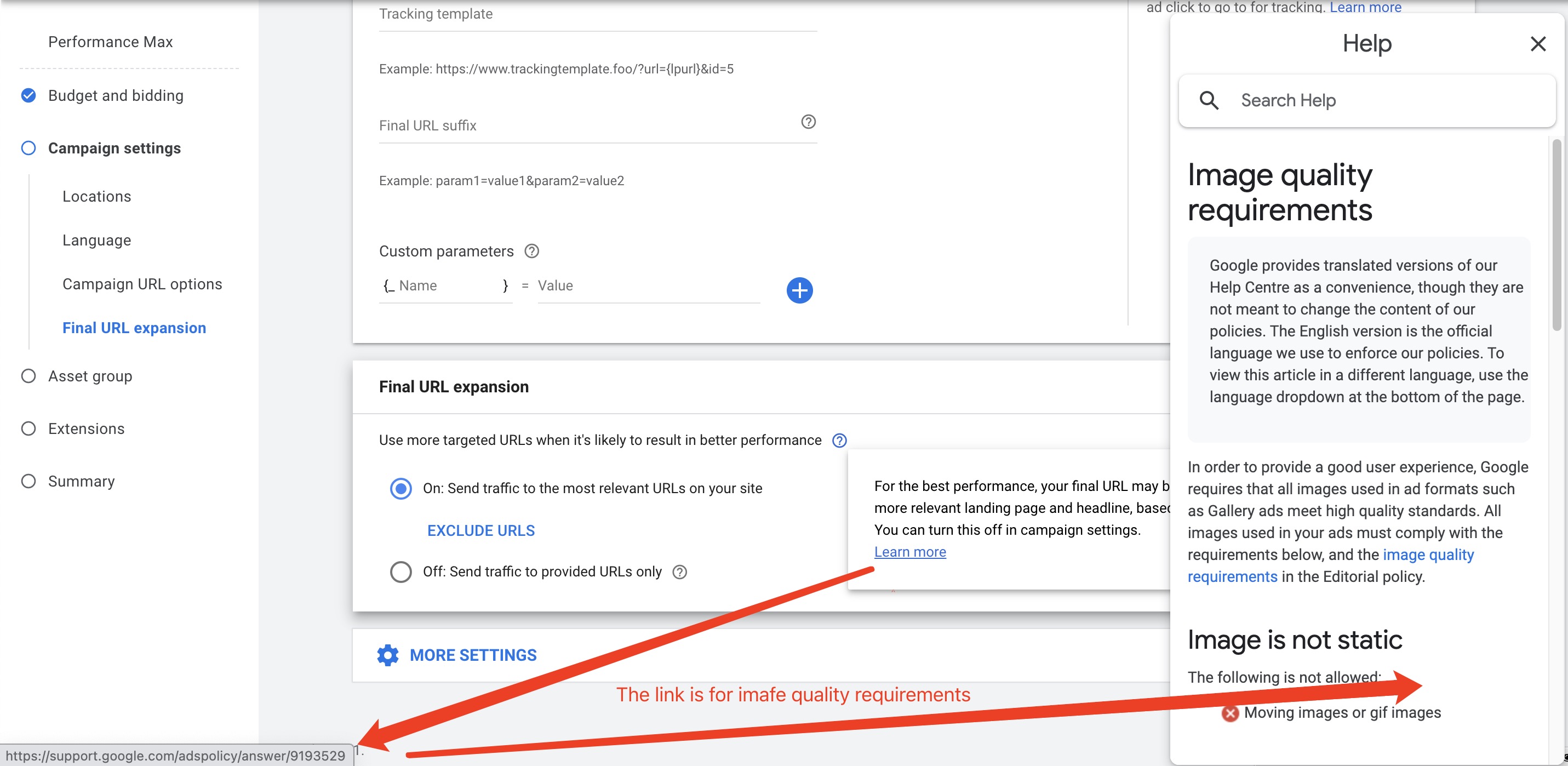
Setting Up "Asset Groups"
Asset groups in Performance Max are essentially the combination of ad groups and ads. I will attach the assets requirement later below. My advice towards the asset group is to treat this as your search campaign ad group. This means you need to make sure each asset group have a laser-focus theme. It not only benefits your audience targeting but also A/B testing your creatives. Click "view details" to see the asset performance, just like responsive search ad asset performance report.
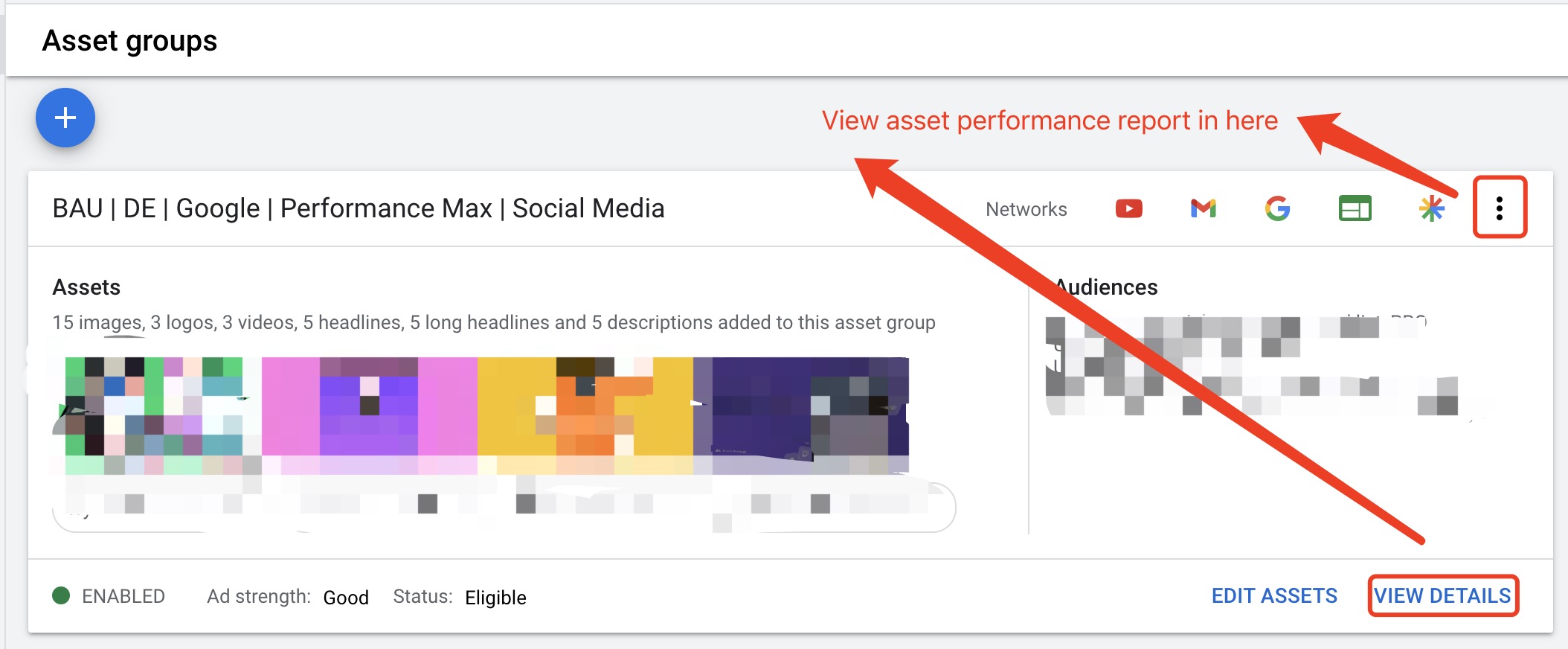
Audience Targeting
As mentioned, you won't be able to target a specific customer segment in Performance Max. Instead, every audience list you add to this target will treat as signals to identify similar consumers that are likely to exhibit the same behaviours and interests:
○ First-party Audiences, incl. Re-marketing lists
○ Google Audiences, incl. custom audiences
Note: My advice here is to add customer list + Similar + Custom Audience together for a holistic signal.
Edit as of 22 June 2023: There were a lot of readers asking me if I meant mixing all the signal together in one list (or in one asset group). the answer is a straight no. Just like separating brand & non-brand campaigns, I tend to group audiences with similar patterns that help AI to capture & expand. Below are some recommendations from Nils Rooijmans, hope it can give you some ideas:
Extensions
You can leverage all your extensions in Performance Max. By default, Google will use account-level extensions as your campaign-level extensions. Currently, the extensions available to my Performance Max are:
- Sitelink
- Call
- Lead form
- Structured snippet
- Price
- Promotion
- Call-out
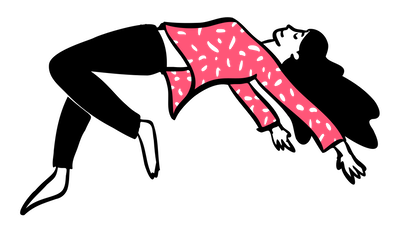
Asset Requirements / Formats (Keep Updating)
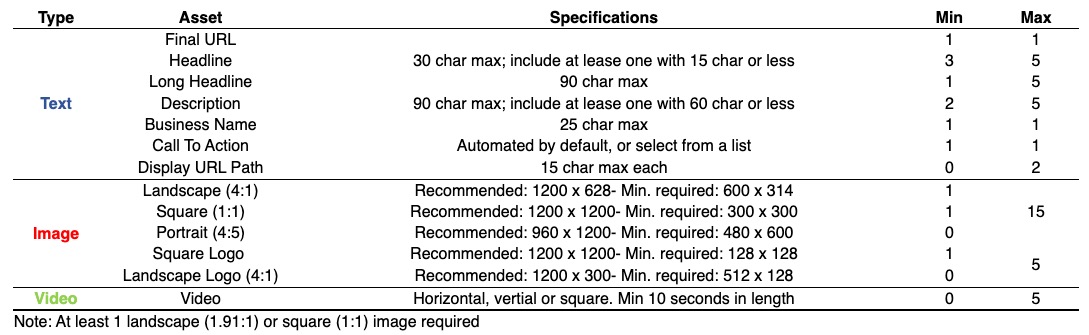
How Does Performance Max Perform?
Allow me to set a disclaimer here: I am grateful to be one of the beta testers for performance Max. It needs to be said that the insights I shared are purely from my own experience and does not represent the general performance.
I set up four Performance Max campaigns for four countries and have it running for 8 days already. I have search and video campaigns running for these countries before. These countries are new markets where my product doesn't have much market penetration, and the overall CPA is insanely high. But for Performance Max, I have to say I am very pleased with the results:
- Overall (compare to Brand + Non-Brand), I saw a 67%, 70%, 75% and 72% decrease respectively in cost-per-conversion (CPA). Average 90% decrease in CPC.
- Compared to non-brand campaigns, I saw a similar pattern like the above. That helps me to understand better what Performance Max strength is - it can be a great replacement for search, display and video non-brand campaigns.
- I saw a 160%, 91%, 36% increase respectively in cost-per-conversion (CPA) compared to brand campaigns. This means Performance Max in general, cannot replace the brand campaigns. However, one of the Performance Max campaigns outperforms its brand search campaign in terms of CPA and CPC.
My best guess is Performance Max leverage a lot in display, discovery and bumper placement to lower the CPC. In the meantime, it explores more long-tail search terms with low competition based on the signals provided. With that in mind, my perfect formula for a new market is Search Brand Campaign + Display Remarketing Campaign + Performance Max.
Beyond the results of my own accounts, Google shared a case study from MoneyMe on ThinkWithGoogle. They cited a 22% increase in conversions, more than $800K in revenue from newly funded loans, and a 20% reduction in overall CPA across the account.
Edit as of 18 Aug 2022:
According to Google's update for Performance Max Campaign & Smart Shopping Campaign, Google Ads will automatically transition existing Smart Shopping campaigns into Performance Max campaigns between July and September 2022. Local campaigns will automatically be transitioned between August and September 2022. This means standalone Smart Shopping Campaign & Local Campaign will be depreciated. I personally do not like this approach as not every advertiser want to use a campaign that mix up every ad types without any level of control. I would suggest exploring other campaign options like standard shopping campaign.
How to maximise insights from Performance Max

What Are The Cons & What's The Catch
I once encountered an error when I upload my video. I contacted Google support, and it took a few days to get a reply. In short, I found out the video asset needs to be more than 10 secs. As a Beta campaign, it's understandable for the confusing info & features. Still, the frustration persists when you encounter errors and struggle in talking to Google support constantly.
Performance Max is Not Available in Google Ads Editor (It's available now!)
This means you have to manually create/update campaigns in Google Ads UI. However, support for it has been added to the Google Ads Insights page as well as within the Google Ads API.
Performance Max is Not Available in Data Studio in Campaign Type (It's also available now!)
This means you won't be able to track the spend or performance in the Data Studio.
Edit as of 5 Feb 2022:
Performance Max campaigns can now be included in Data Studio reports, Ginny Marvin, ads product liaison at Google, announced via Twitter on Wednesday.
Performance Max is Not Available in Showing Asset Group Performance (Still valid)
This means you won't tell how the Performance Max leverages machine learning in each channel. The only reports you can pull are:
- Top-level campaign performance
- Location performance (and if advertising a chain, the store report is available based upon location extensions)
- Campaign-level segmented by Conversion, time, device.
Edit as of 29 Jan 2022:
Google Ads has launched placement reports for Performance Max campaigns. Placement reports can be generated to see where ads have served for Performance Max campaigns as well as how many impressions they’ve received - and impression only, which is a bit useless.
You can create placement reports for your Performance Max campaigns that show where your ads are shown and you can see the support article here https://support.google.com/google-ads/answer/11465047?hl=en.
In theory, you could use that information to exclude BAD placements at the account level (like we do with Smart Shopping) to prevent wasted ad spend on sites like parked domains.

HOWEVER, feature of performance max campaign placement has been launched to 50% in January and it is still not available in all the accounts. Google does not have a clear launch date towards 100% yet, as it is available 50% so the articles were created to navigate the steps for those users. I still have clients don't have Pmax campaign in their account as of August 2022.
Update as of 26 Aug 2023 on Google's Performance Max Campaign for Retail Marketers:
Google has recently rolled out an updated guide for the Performance Max campaign, offering fresh strategies for retail marketers. Here are some key takeaways and actionable insights:
- Local Product Feed and Inventory Ads: Google now recommends adding a local product feed to automatically enable local inventory ads in campaigns. This promotes products and promotions available in physical stores. However, there's a point of contention. The link provided by Google directs advertisers to use the Business Data Feed, which is set to be discontinued from May 2023.
Actionable Items for Retailers:
- Use the Performance Planner to review projected monthly and quarterly performance.
- Explore demand forecasts to understand predicted trends and adjust budgeting and bidding strategies.
- Check your optimisation score and recommendations to see areas of improvement.
- Utilise seasonality adjustments for short promotional events.
- Consolidate campaign structures for better optimization by Google AI, check out my article about bidding strategies & campaign structure.
- Implement a value-based bidding strategy after setting values for your conversions. For a deeper dive into value-based bidding, check out this article.
- Use the new customer acquisition goal to maximize revenue and attract new customers.
- Leverage first-party data to reach the right audiences.
- Diversify creatives to resonate with customers across channels.
- Reporting and Monitoring: Since the launch of the Performance Max campaign, reporting has been a significant gap. However, experts in the field have developed tools to bridge this. Mike Rhodes, as mentioned in this GitHub link, and Nils Rooijmans, as detailed here, have introduced Google Ads scripts. These scripts monitor how Performance Max matches your assets to user queries and the changing search behaviour of your audience. These reports create campaign-level search categories and provide an impression comparison. The scripts also assist in generating a spreadsheet detailing search terms for the past 30 days for a single pmax campaign, including data on clicks, impressions, conversions, and conversion value. Jack Felstead has further curated these scripts to produce placement reports.
Performance Max Takes Priority From Your Search Campaign
In the GDN netwerk, ads from your Smart Shopping may take priority over ads from your Pmax campaign, if they have a higher ad rank.
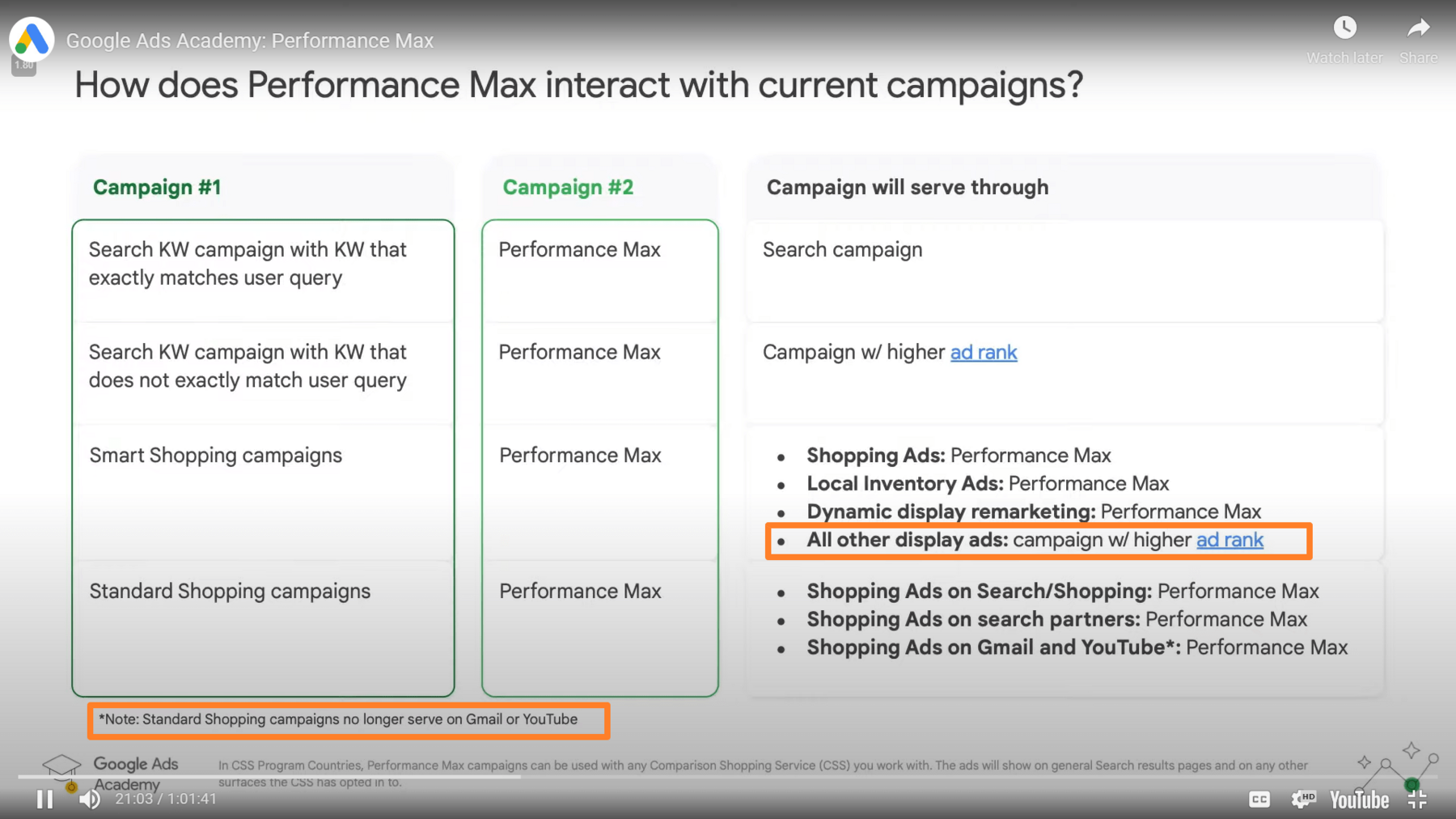
Why this is a bad thing? Simple, performance max campaign has limited reporting function and minimal control. Based on this information & the image above, here is my summary:
- If you do NOT have a keyword in your search campaign whose keyword text exactly matches the user query and the campaign is not limited by other targeting and/or budget constraints, (note that the keyword does not need to be an exact match type keyword), Performance Max campaign will take the priority.
- Ask your Google Rep to set up negative keywords to exclude your brand terms and their variations. You need to provide the list.
- If your Google Rep is not helpful, you might need to target the variations in your search campaign. Because if you don't, Pmax might get a chance to have a higher ad rank and show its ads.
- Apart from Standard Search & Smart Display campaign, Performance Max now in default takes priority.
Hard To Find Support Article About Performance Max When Error Occurs
This means you will have to turn to your account manager or Google support team whenever you have a problem.

Related Articles:
What’s the Best PPC Bidding Strategy?
The Google Search Machine Learning We Trust
3 Steps To Lower Cost Per Click and Improve Ad Quality in Google Ads
Everything You Need To Know About Value-Bidding in Google Ads (With Real Example)













