Table of Contents (Click to show/hide)
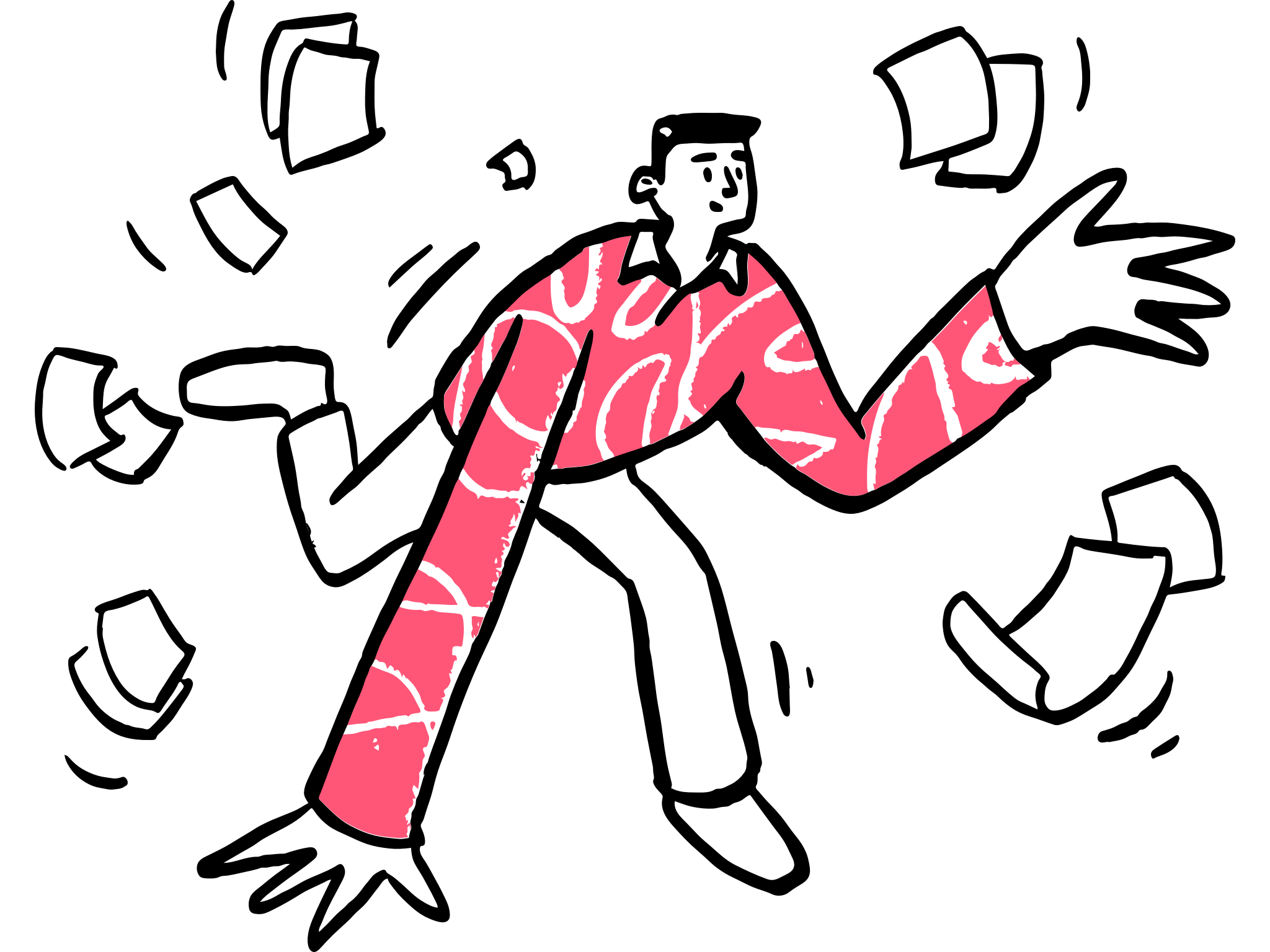


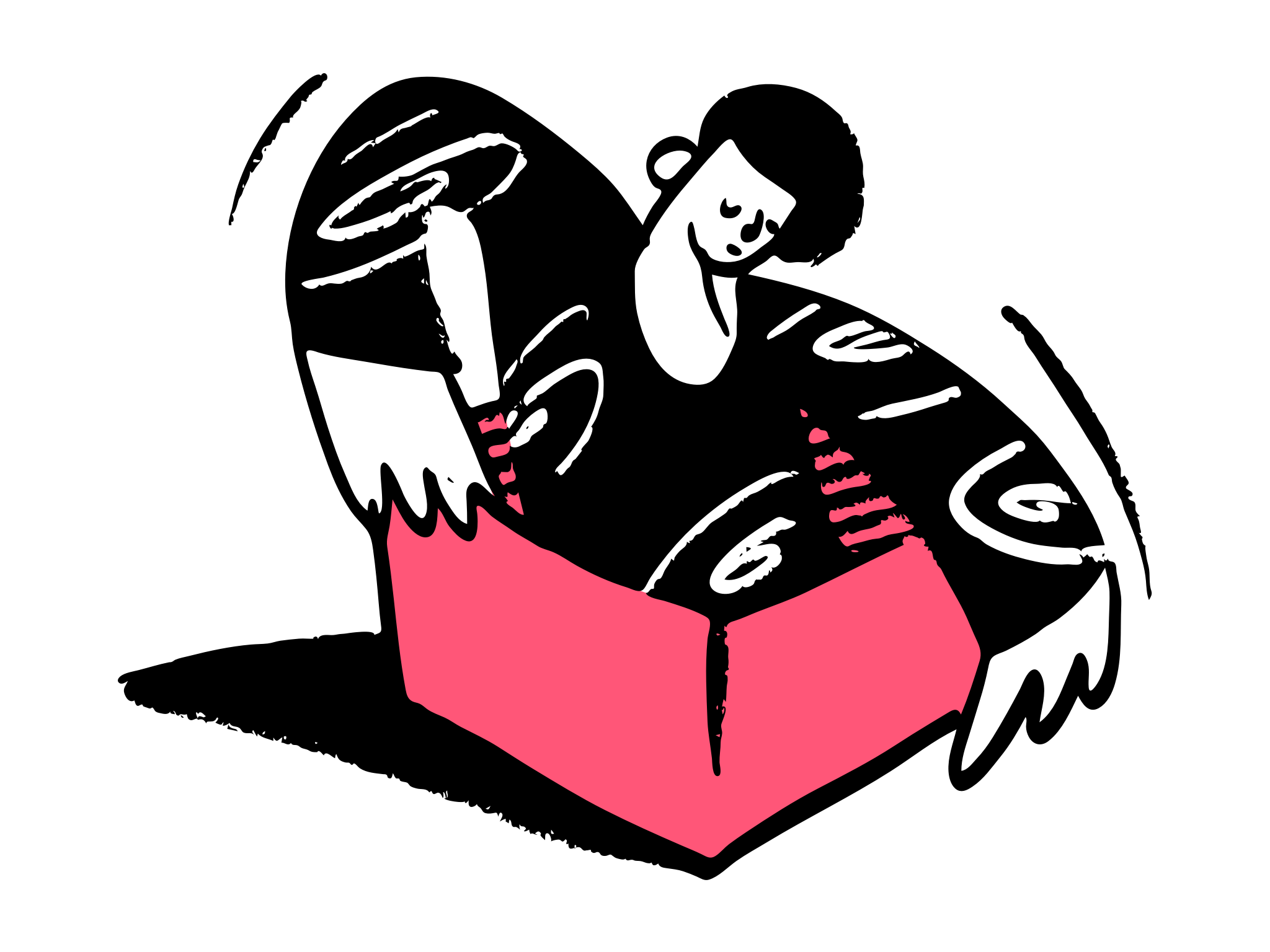
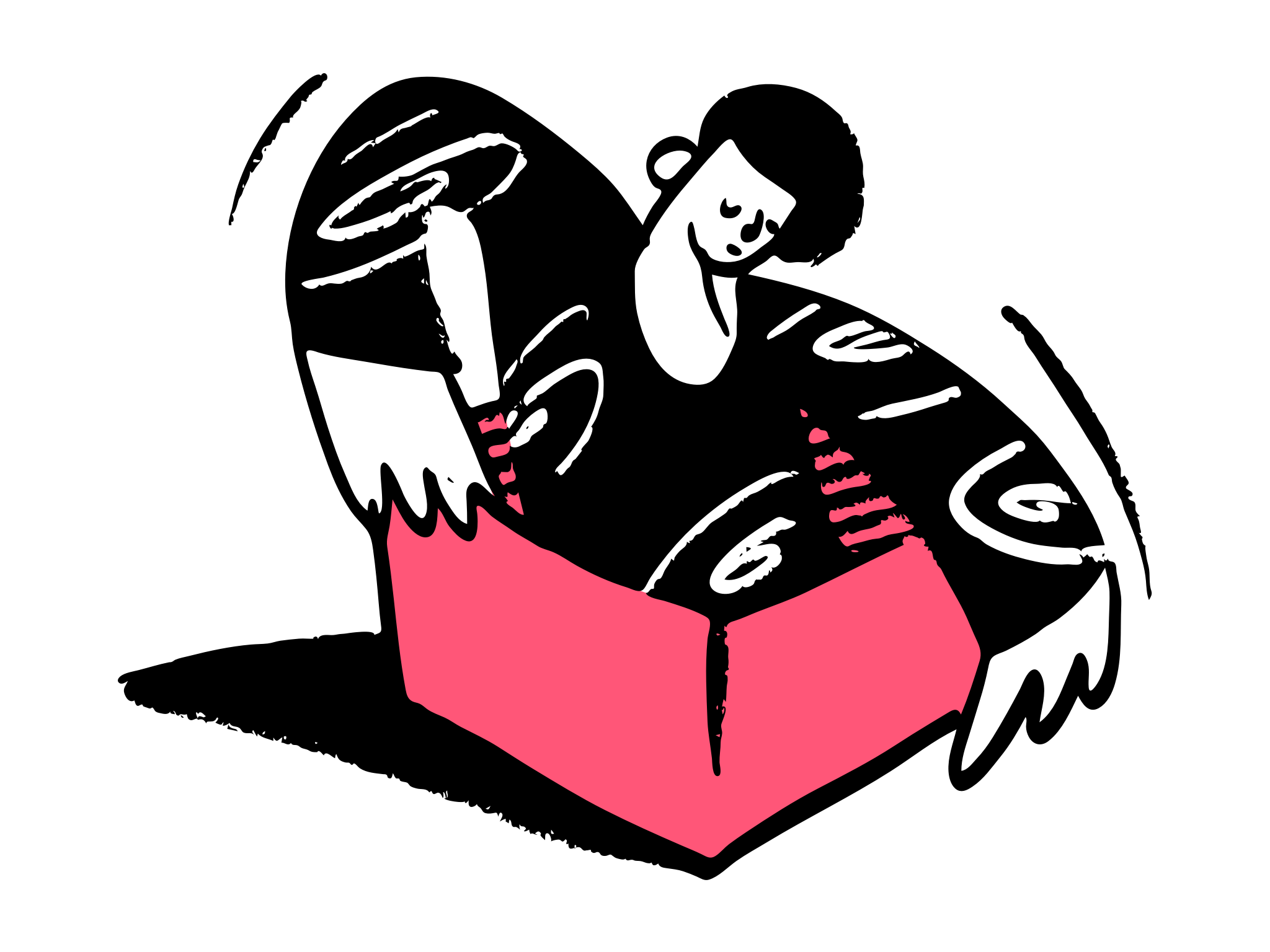
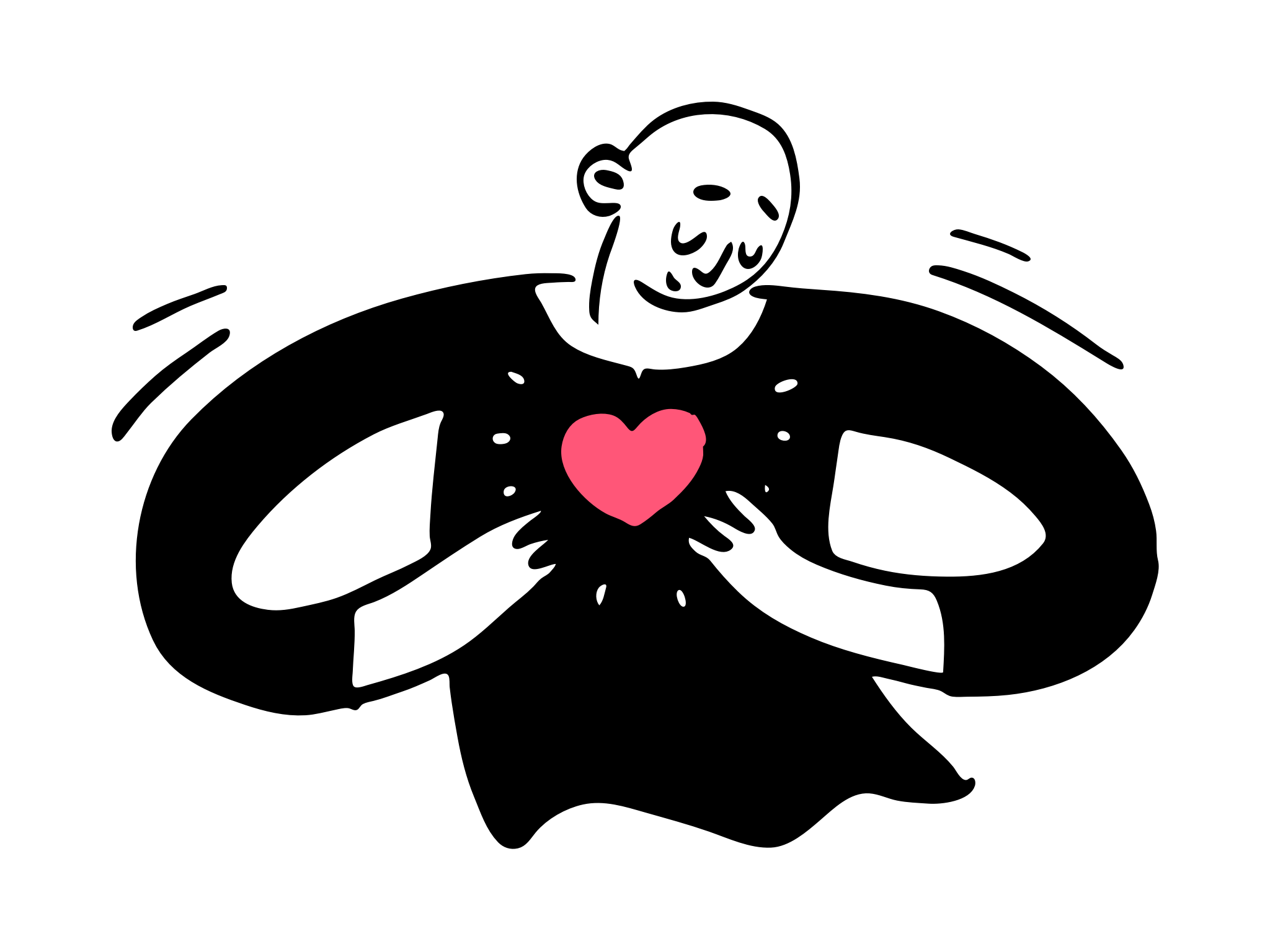
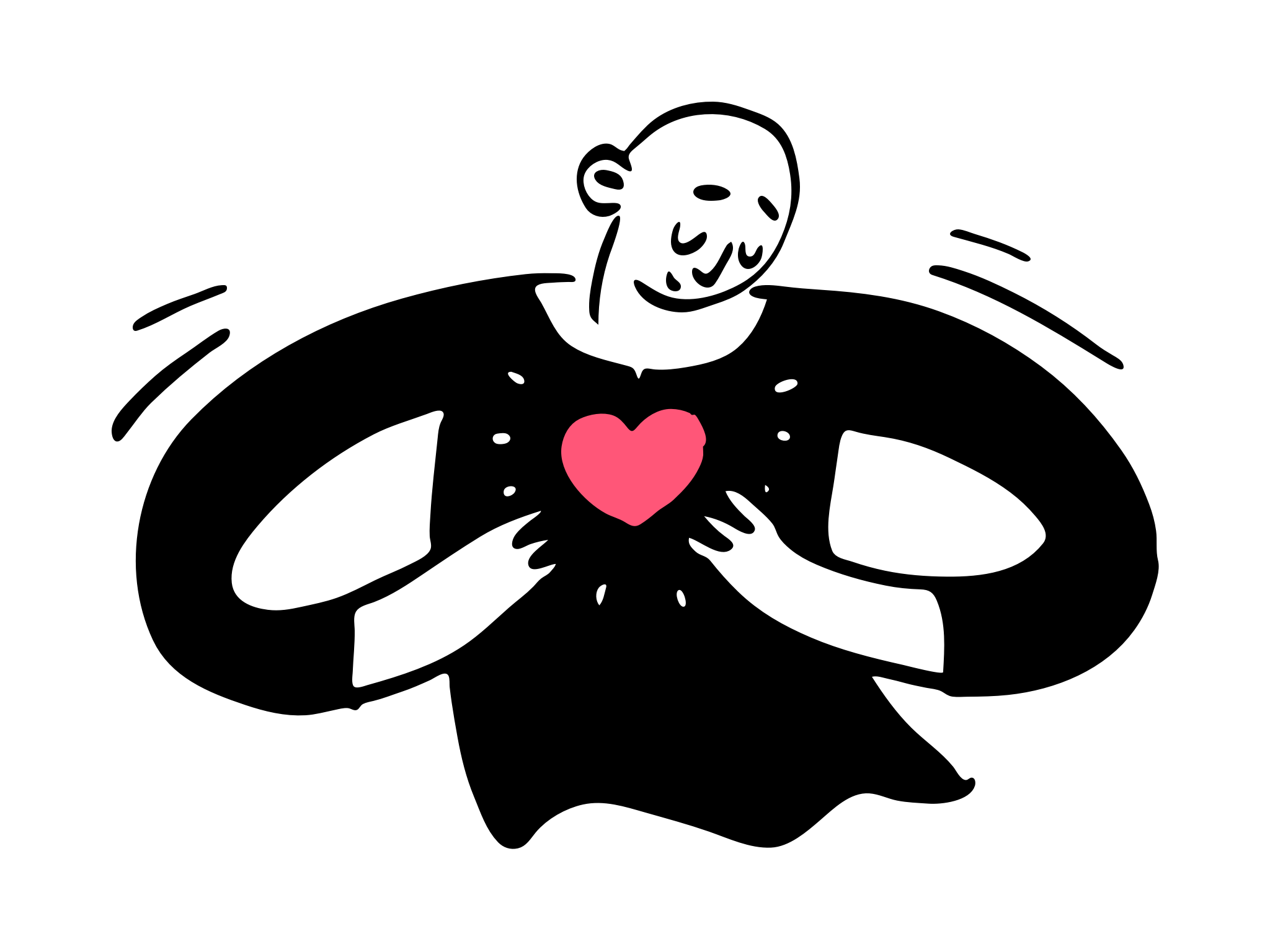
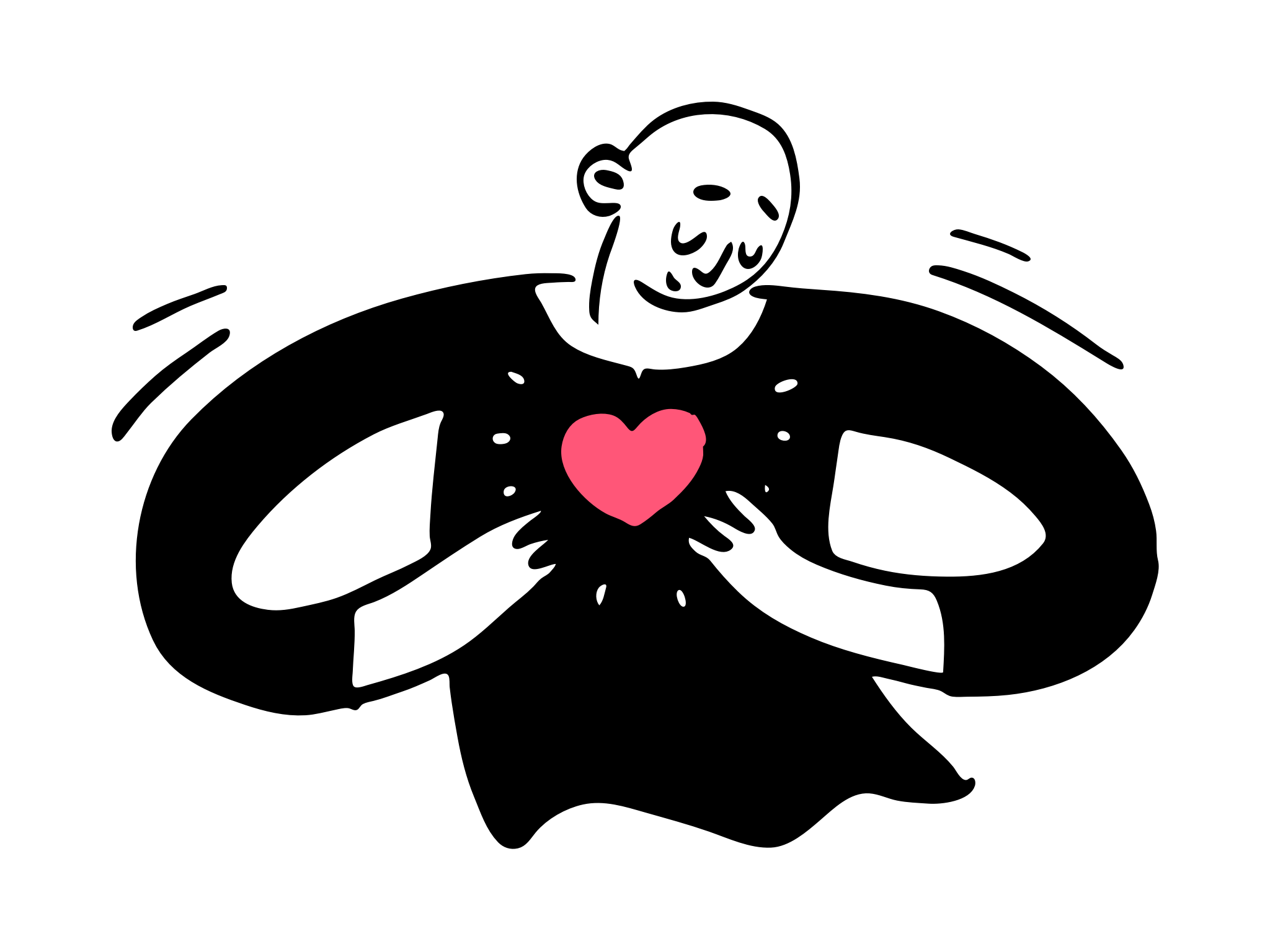
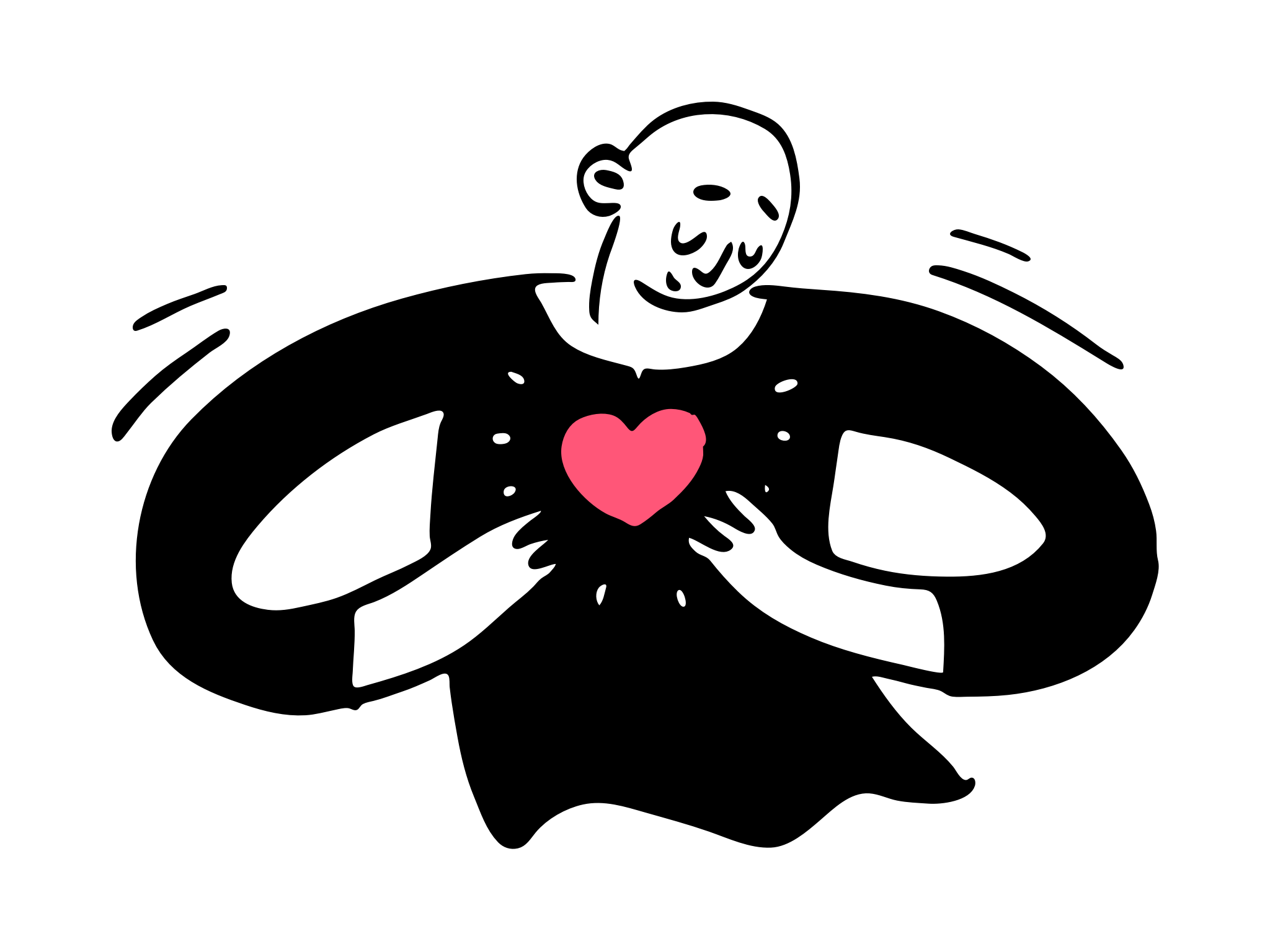
The second most visited website on the planet (right behind parent company Google’s search engine), YouTube traffic – when focused correctly – can transform your financial future unlike anything else.
Dial in your YouTube search engine optimisation (SEO), and you’ll be able to build a fan base, dedicated followers, and a consistent flood of targeted traffic that can build a business or launch an online celebrity persona almost overnight.
At the same time, you aren’t the only one looking to capitalise on the power of YouTube traffic.
YouTube SEO is incredibly competitive, even for the most mundane looking keywords. You really have to be leveraging YouTube video SEO best practice efforts if you’re going to succeed.
That’s why I’ve put together this detailed guide!
Most Important Ranking Parameters:
- Title similarity
- keyword ratio
- Video views
- Video duration
Myth-busting:
- According to SEMrush’s research, 18% of videos were featured on channels that have less than 1,000 subscribers. This means that even small channels can find themselves among the top 10 search results.
Here are some YouTube SEO highlights to help you rank higher:
- Do your keyword research and break it down to upper, middle, lower funnels.
- Keep your title concise by highlighting the keywords.
- Optimise your video file naming convention with keywords.
- Optimise your description.
- Use up to 15 video hashtags and at least 10 tags.
- Choose your video category wisely.
- Use eye-catching thumbnails.
- Add subtitles and localised captions.
Your YouTube Success Checklist
In an effort to help you hit the ground running with YouTube SEO efforts, I’ve built a checklist you can use to sort of autopilot your search engine optimisation success on this video platform.
Sure, there are other things you can do to build and grow your audience and your influence on YouTube. But if you stick to these fundamentals, you’ll be able to shortcut your road to success, build your channel much faster, and start generating traffic (almost) overnight.
Let’s get into it, shall we?
Read my article Google's SEO Best Practices for Video
TL;DR Version
To optimise your YouTube SEO, it's crucial to incorporate long-tail keywords throughout your content. The more specific and targeted these keywords are, the more effective they will be in improving your search rankings. Start by including them in your video title, as well as within the opening sentence of your video description. Additionally, make sure to include them as tags for your video. Furthermore, consider naming the video file itself using relevant keywords. Finally, remember to verbally mention and emphasise the keywords within the video itself. By following these strategies, you can enhance the discoverability and visibility of your YouTube content.
Optimising Your YouTube Content for SEO Success
The very first thing you need to do when running through this YouTube video SEO checklist is to make sure that all of your video content is focused on one thing and one thing only – generating views, generating activity, and pushing people deeper and deeper into your sales or influence funnels.
If this isn’t your focus, you’re inevitably going to take more of a shotgun-style approach to search engine optimisation, and that’s going to waste a lot of time, energy, and resources.
No, you need to make sure that all of your YouTube content is “pulling in the same direction” when it comes to search engine optimisation.
Here’s how!
Editing the video
Incorporating video editing into your YouTube SEO strategy ensures that your content is not only valuable and engaging but also optimised for search engines. By choosing the right video editor and using it effectively, you can boost your content's visibility, audience engagement, and overall success.
- Polishing Content: A video editor allows you to refine your content, ensuring it flows smoothly and is free from distractions. This creates a better viewing experience and encourages viewers to stay engaged, reducing bounce rates.
- Adding Visual Enhancements: You can use a video editor to incorporate visual elements like graphics, text overlays, and animations. These elements can emphasise key points, highlight important information, and make your video more engaging.
- Optimising Video Length: Video editors enable you to trim unnecessary parts and keep your video concise and relevant. Shorter, focused videos tend to perform better on YouTube, as they hold viewers' attention.
- Including Calls to Action (CTAs): Video editing allows you to seamlessly insert CTAs within your video. Encourage viewers to like, subscribe, comment, or visit your website, which can boost engagement and channel performance.
- Improving Audio Quality: A good video editor helps enhance audio quality by reducing background noise and adjusting volume levels. Clear audio is crucial for viewer satisfaction and SEO.
- Ensuring Professionalism: Well-edited videos appear more professional and trustworthy, which can positively impact viewer perception and SEO ranking.
Incorporating these editing practices using a reliable video editor will not only improve the overall quality of your content but also contribute to higher SEO rankings, increased viewer engagement, and ultimately, greater success on YouTube.
Content Remains King
For starters, you need to be sure that all of your content – ALL of your content – is built for human eyeballs in mind above all else.
There are a lot of people looking to implement YouTube video SEO best practice efforts that game the system, creating content for search engine spiders and robots rather than a legitimate, living and breathing audience.
That’s a huge mistake.
Not only are you going to have a tough time influencing anyone you drive to your YouTube channel with this approach, but you’ll also delegitimise the value of your channel in the eyes of YouTube as well.
The search spiders Google and YouTube send out to comb their video database are sophisticated enough to detect arbitrary efforts to inflate search engine standings. That’ll send you to the back of the Google sandbox faster than you thought possible!
Create content that people want to watch, that people want to share, and that people want to engage in and you’ll fast track your road to success.
Keyword Research is a Big Piece of the Puzzle
Keyword research is still a key piece of the puzzle, too.
YouTube is (after all) little more than a fancy search engine specifically focused on video content.
This means that folks are searching for videos to watch, using keywords and key phrases to find that content, and there’s a lot of opportunity there if you can to code for your audience or market.
Start things off by generating a list of keywords you want to target and then research those keywords to see:
- How competitive they are
- How much traffic they generate and
- How you might optimise for those keywords
This will give you a huge advantage over competitors that ignore this critical part of YouTube SEO success.
Keywords Research Checklist
- Identify the type of your video & the funnel you want to target (How-to, product review, list content etc.)
- Pick 4-5 seed keywords that have high search volume in Google & Youtube (Ahref offers this type of research)
- Based on your funnel, refine your keywords into one of the following categories:
- Informative, Informational, Investigative, Comparison, Transactional, Navigational
Search intent categories and examples:
- Informational intent: searchers looking for an answer to a specific question or general information.
- “how to clean sneakers”
- Navigational intent: searchers intending to find a specific site or page.
- “vans sneakers”
- Commercial intent: searchers looking to investigate products, services, or brands. These commonly have an intent to complete an action or purchase sometime in the future.
- “best sneakers for walking”
- Transactional intent: searchers intending to complete an action or purchase (aka buyer intent keywords).
- “buy sneakers online”
Craft Effective Titles
Your titles need to be dialed in from a YouTube video SEO best practice approach, too.
Sure, click bait style headings and titles are going to attract eyeballs – but if you can sprinkle some keywords in at the same time, you can get a lot of “link juice” from YouTube and Google, too.
Again, this all circles back to keyword research and finding the kinds of terms you need to make sure are littered throughout your video titles. Make it organic, make it easy to read, and make it understandable – but optimize your titles for your most valuable keywords every time you publish new content.
Video Title Checklist
- Video title should concisely convey why the user should bother watching your video
- Around 8-9 words
- Include your keywords without keyword stuffing
- Use digit numbers instead of text numbers in your title (e.g. “5 Reasons .....” instead of “Five reasons...")
Nail Your Video Description
Your video description is another area of this YouTube video SEO checklist you’ll want to focus on optimising.
Believe it or not, people read the first few sentences of a YouTube description (after reading the title of the video and checking out the thumbnail) and then decide – right there on the spot – whether they’re going to watch content or not.
This is why a lot of successful YouTube stars today “stuff” their descriptions after they have clearly and organically described the content in their video.
Take the time to craft the initial part of your description for human eyes with no real care about YouTube video SEO best practices. Then (after leaving yourself plenty of space between the human description and the keyword area) you can go to town adding your keywords and hashtags.
Related Article:
How Meta Descriptions Impact SEO
Mastering the YouTube Algorithm: Decoding YouTube's Recommendations and Best Practices
Google's SEO Best Practices for Video
Video Description Checklist
- Your first sentence should include the long-tail keywords you chose.
- Be descriptive, around 107 - 250 words.
- Include your keywords and be consistent with your title.
- Extend your description with at least 3 links to navigate the viewer to your relevant domain (can be your homepage)
- Attach a timestamp if the video length and more than 1 min. Read about SEO Best Practices for Video.
- Have a CTA (Call-To-Action) in your description.
Thumbnail Checklist
- 1280x720 (16:9).
- Customise your thumbnail image with titles/fun graphics.
- Don’t make your thumbnail all text.
- To keep users engaged, one effective tactic is to use a thumbnail template. When users encounter the thumbnail again later and click on it, YouTube recognises that they are watching multiple videos. The goal is to teach YouTube that users don't just watch one video from a channel, but rather multiple videos. When YouTube sees users watching multiple videos, it understands they are spending more time on the platform and watching more ads. As a result, YouTube will be more inclined to show them additional content.


Duration Recommendations
- YouTube estimates the watch time for each video for each keyword, so it will suggest the ones that are more likely to be viewed till the end. As such, if you have videos that break into different parts, you can have a unified, more extended version published on your channel.
- Make it concise and straightforward. Find the right balance. I recommend the following duration blocks:
- 3-5 mins
- 1-3 mins
- 5-10 mins (or longer)
Don’t Forget to Tag Your Videos, Either
Hashtags (and YouTube tags, for that matter) should also be used to boost your SEO profile on the platform.
A sneaky little trick successful YouTubers like to use to boost their results is defined keywords that are trending in their market or niche and “piggyback” off of them – even if they aren’t necessarily totally relevant. This can result in a big spike in traffic but it has to be used diligently. You don’t want Google slapping you for this kind of over-optimisation. If you are able to, it’s not a bad idea to upload a transcript (or allow Google to create one for you with AI) and pull your tags from that, either.
Hashtag Checklist
- Add hashtag in your description.
- Youtube only displays 3 hashtags.
- Don’t add over 15 hashtags. Google will ignore them all if you have more than 15.
- Include the seed keywords and long-tail keywords you chose for this video.
YouTube Tags Checklist
- Add as many tags as possible. I recommend adding at least 10 tags.
- Make it consistent with your keywords.
- You can use this Chrome extension to find out all the tags on a video. It’s handy for competitor research.
- Include the long-tail keywords you chose for this video.
Transcript Recommendations
- If your video has a voice-over, I would recommend uploading your transcript if possible.
- If you don't have the resource, upload the video first. Then head to Subtitle on the left menu > Edit the automated subtitle Youtube generates.
- Moreover, you can upload the translated transcription to provide a better viewing experience.
More Tips for SEO Boosts
Finally, it’s always a boost to your SEO efforts if human viewers like, share, and comment on your content.
This “feeds the algorithm”, especially in the first 24 to 48 hours of a new video being posted. You can get a bit of a snowball effect with this kind of strategy to boost your views, improve your link activity, and add influence and authority to your channel that carries over to other pieces of content.
You’ll also want to take advantage of 100% free tools and browser extensions (like the Video Rank Tracker, TubeBuddy and vidIQ, for example) to measure and optimise your SEO campaigns. This is recommended by the folks over at SEMrush, and they know a thing or two about traffic generation on YouTube!
Reference
- https://www.semrush.com/blog/youtube-seo-study/
- https://backlinko.com/how-to-rank-youtube-videos
- https://searchengineland.com/youtube-seo-101-289416
- https://rockcontent.com/blog/youtube-seo/
- https://www.wyzowl.com/youtube-seo/
- www.deanlong.io/blog/youtube-algorithm-decoding-youtubes-recommendations-and-best-practices
- https://searchengineland.com/how-youtube-algorithm-works-393204









